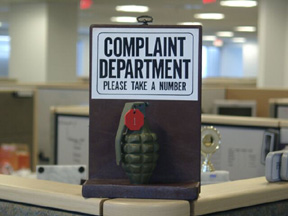
This is the forum for suggestions and help requests on using AR Forums
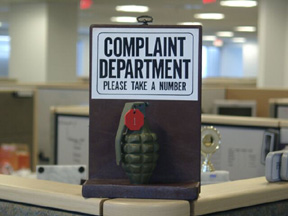
This is the forum for suggestions and help requests on using AR Forums
 The Accurate Reloading Forums
The Accurate Reloading Forums  THE ACCURATE RELOADING.COM FORUMS
THE ACCURATE RELOADING.COM FORUMS  ADMINISTRATION
ADMINISTRATION  Forum Suggestions and help requests from members
Forum Suggestions and help requests from members  Picture posting
Picture postingGo  | New  | Find  | Notify  | Tools  | Reply  |  |
| one of us |
Tearing my hair out (what little I have left) trying to find the recipe to post pictures. I now have an IMGUR account and have uploaded the photos to it. Went to picture and clicked on "Copy Link". If I paste this link into a browser it shows the pic. Used the image button in my AR post. It seems to correctly put the [IMG] and [/IMG] around the URL. Problem is that the post just shows a little icon instead of the picture. If I right click on icon and open in new window the picture shows. What am I missing? thanks Brad BTW: I have also tried dropbox and amazon photos to no avail | ||
|
| One of Us |
I imagine there's more than one way to do it, but if you hover over the image, you should see two buttons in the upper right hand corner. Click on the one with the three dots: 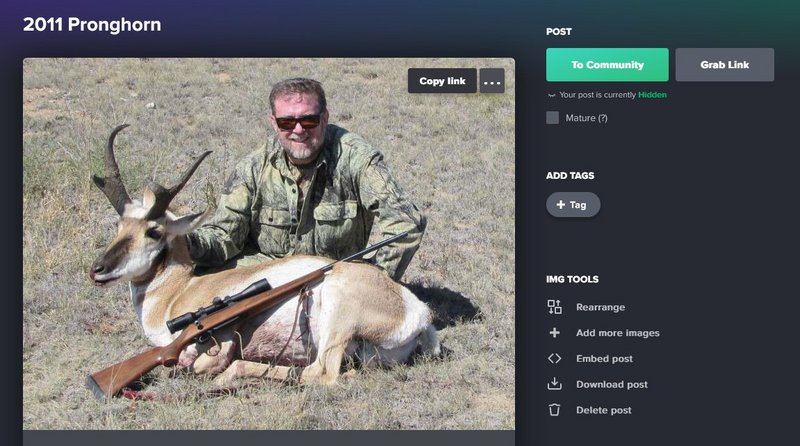 Then choose "Get share links": 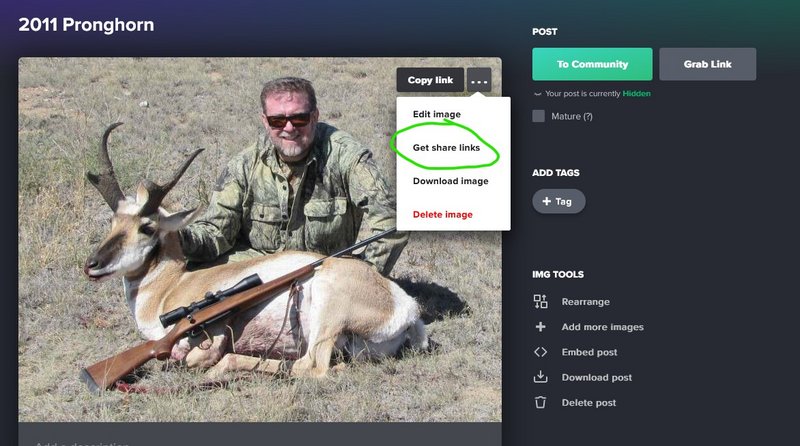 Then copy the link for "BBCode (Forum): 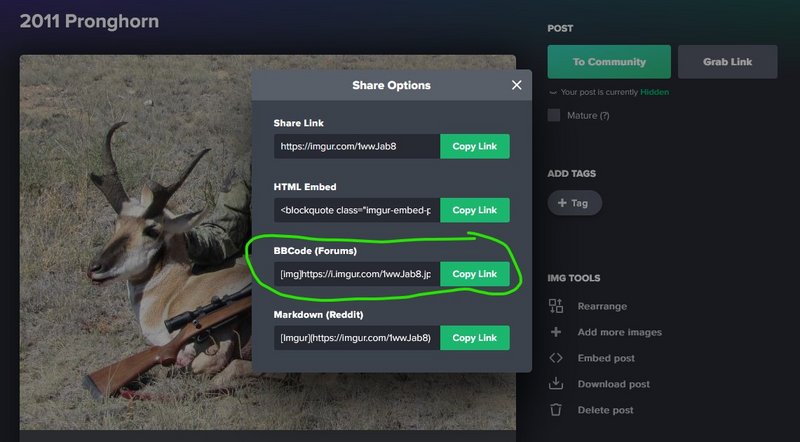 Just paste that link in:  and the image will show up in your post:  Having said that, I find postimages.org easier to use and there is link to a tutorial in my signature. One of the reasons is that, when you upload photos in postimages.org, you can automatically have it resize the photos to a width of 800 pixels, or other values. With imgur, AFAIK, you need to resize the photos before you upload them - one extra step, and if you forget, you have to srart over. Good luck with posting your photos. Leopard, Hippo, Croc - Zambezi Valley, Zimbabwe, 2024 Reindeer & Geese, Iceland, 2023 Plains Game, Eastern Cape, 2023 Buff - Zambezi Valley, Zimbabwe, 2022 Muskox-Greenland, 2020 Roe buck and muntjac in England, 2019 Unkomaas Valley, RSA, 2019 Kaokoland, Namibia, 2017 Wild boar hunting in Sweden, 2016 Moose hunting in Sweden, 2014 How to post photos on AR | |||
|
| Powered by Social Strata |
| Please Wait. Your request is being processed... |
|

Visit our on-line store for AR Memorabilia

