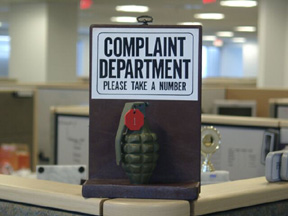
This is the forum for suggestions and help requests on using AR Forums
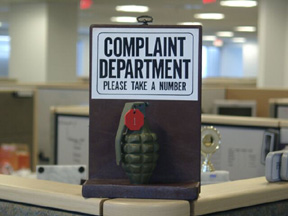
This is the forum for suggestions and help requests on using AR Forums
 The Accurate Reloading Forums
The Accurate Reloading Forums  THE ACCURATE RELOADING.COM FORUMS
THE ACCURATE RELOADING.COM FORUMS  ADMINISTRATION
ADMINISTRATION  Forum Suggestions and help requests from members
Forum Suggestions and help requests from members  Signature line help
Signature line helpGo  | New  | Find  | Notify  | Tools  | Reply  |  |
One of Us |
I've noticed that many members, in their signature lines, have links to their former hunt reports. When I edit my profile, I see that I can add a link, but how do I title it "2013 hunt" instead of http://www....... Thanks | ||
|
| one of us |
See 'retitle links" by BNagel, about 5 entries below your post. Peter. Be without fear in the face of your enemies. Be brave and upright, that God may love thee. Speak the truth always, even if it leads to your death. Safeguard the helpless and do no wrong; | |||
|
One of Us |
I think he was referring to links in posts. I don't see a title portion in my profile. An I missing something? | |||
|
| one of us |
ropati - it works the same in your signature as it does in your posts. here's what i would do: start a "new post," or reply to a post (this thread would be a good plave to do it, in fact). format your hunt report and link the way you want using the url button. when you hit OK, the properly-coded link/title will appear; simply highlight and COPY it, then post the post (or even cancel the post, if you prefer). go into your profile and paste the code into your signature. there are probably easier or more efficient ways to do it, but that will do the job and it is easy to follow the steps, even for computer-illiterate folks like us! | |||
|
One of Us |
| |||
|
One of Us |
Next try. Did it show up? | |||
|
One of Us |
How about now? | |||
|
One of Us |
still not right. I can create a link and re-title it, but it won't let me paste that re-titled link into the signature line in my profile. If so, only the words show up, not as a hyperlink. | |||
|
| Administrator |
I've edited your signature line and inserted what you wanted. You may have been putting it in the section where it says home page, not signature. In any case, if you go to your profile you will see what I did and can edit it as needed. Don't forget to hit submit after the changes or they don't take effect. Don | |||
|
One of Us |
Don, Still not quite sure how you did it, but thanks very much for taking the time to help. Rob | |||
|
One of Us |
| |||
|
| Powered by Social Strata |
| Please Wait. Your request is being processed... |
|

Visit our on-line store for AR Memorabilia

