

 The Accurate Reloading Forums
The Accurate Reloading Forums  THE ACCURATE RELOADING.COM FORUMS
THE ACCURATE RELOADING.COM FORUMS  Hunting
Hunting  African Big Game Hunting
African Big Game Hunting  Converting my ele pics to black/white
Converting my ele pics to black/whiteGo  | New  | Find  | Notify  | Tools  | Reply  |  |
| One of Us |
I read a post here a while back where one of us was able to (quickly?) convert digital photos to b/w or sepia tones and they looked REALLY good. Anybody recall that post or know how to do it? My pics   [url=http://s1119.photobucket.com/a...¤t=theshot.mp4%5B/url%5D]  "The difference between adventure and disaster is preparation." "The problem with quoting info from the internet is that you can never be sure it is accurate" Abraham Lincoln | ||
|
| One of Us |
JCS, Most computers will have simple soft wear that enables you to tweak your images. have a look at your 'edit' option under your photo album. B&W may come under 'grey scale'.  ROYAL KAFUE LTD Email - kafueroyal@gmail.com Tel/Whatsapp (00260) 975315144 Instagram - kafueroyal | |||
|
| One of Us |
Thanks for doing that one, it is exactly what I was wanting. I use my work comp. and it does not seem to have anything besides a very basic "paint" program. I will keep looking. "The difference between adventure and disaster is preparation." "The problem with quoting info from the internet is that you can never be sure it is accurate" Abraham Lincoln | |||
|
| One of Us |
Things look so nice in black and white. That elephant pic is a great example. | |||
|
| One of Us |
Nice! ~Ann 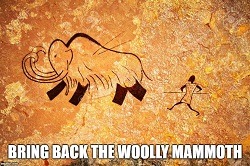 | |||
|
| One of Us |
I got a Mac and Iphoto has the option to convert the picture either to B&W or sepia. Element Photoshop also has that option. "Socialism is a philosophy of failure, the creed of ignorance, and the gospel envy, it's inherent virtue is the equal sharing of misery" | |||
|
| One of Us |
this is achieved using the edit functions on PHOTOBUCKET.      | |||
|
| One of Us |
I had some time so I took the liberty to give you a bunch of different looks. I'm no expert, I just have photoshop and know how to move the sliders. If you like any of these or along these lines PM me and i'd be happy to do it for you again with the higher resolution original image (if you have one). these are all adjustments in photoshop cs5 and magic bullet looks plugin.                | |||
|
| One of Us |
Bobby, those are great! I am wanting to pick out two or three photos for some enlargements. When I decide, I may shoot a few your way. Thanks, Jay "The difference between adventure and disaster is preparation." "The problem with quoting info from the internet is that you can never be sure it is accurate" Abraham Lincoln | |||
|
| One of Us |
I like the definition in that next to last one. ______________________ DRSS ______________________ Hunt Reports 2015 His & Her Leopards with Derek Littleton of Luwire Safaris - http://forums.accuratereloadin...6321043/m/2971090112 2015 Trophy Bull Elephant with CMS http://forums.accuratereloadin...6321043/m/1651069012 DIY Brooks Range Sheep Hunt 2013 - http://forums.accuratereloadin...901038191#9901038191 Zambia June/July 2012 with Andrew Baldry - Royal Kafue http://forums.accuratereloadin...6321043/m/7971064771 Zambia Sept 2010- Muchinga Safaris http://forums.accuratereloadin...6321043/m/4211096141 Namibia Sept 2010 - ARUB Safaris http://forums.accuratereloadin...6321043/m/6781076141 | |||
|
One of Us |
I like the one fairgame did the best. | |||
|
| One of Us |
It looks kind of like TMax 100...good stuff... | |||
|
| one of us |
This one came out a bit different.  I had trouble with the second pic though. I don't know what happened. Your picture seemed almost cartoonish.  Mink and Wall Tents don't go together. Especially when you are sleeping in the Wall Tent. DRSS .470 & .500 | |||
|
| One of Us |
Jesus...not Dumbo... tsk tsk tsk.... | |||
|
| One of Us |
Those are outstanding! Does anyone know of a good tutorial for learning this stuff. My hunting trip photos are decent, but could be improved, would love tomlearn how? Orvar | |||
|
| one of us |
Picasa is one of the easiest (and quickest to use). It has a pretty small learning curve, and you can do A LOT with photos very quickly. Its good for correcting light, color and other softening images. Its a free download also. For Deeper in Depth editing use Adobe Photoshop as that works great. But it has a pretty steep learning curve. You can do some amazing things with it though, but you are normally talking 5 bills in the US, you can download a trial version typically. Youtube normally has a lot of tutorials on it. Mink and Wall Tents don't go together. Especially when you are sleeping in the Wall Tent. DRSS .470 & .500 | |||
|
One of Us |
If you moved the right margin of that close-up photo just to the left of the bullet hole, you would have a really nicely composed and more artistic pic (in my opinion). | |||
|
| One of Us |
You can also upload your color photos to the kodak website and use their online software to change colors, crop, enlarge, etc. with the added benefit of having them print them (for what are normally reasonable fees) on good quality photo paper... They don't have all the options some of the other suggestions have, but it is very easy to use. We used it to "fix" a lot of our Africa pictures and ended up with what look like travel book quality prints taken with two relatively inexpensive sony digital cameras. | |||
|
| One of Us |
thanks, I will try the kodak option "The difference between adventure and disaster is preparation." "The problem with quoting info from the internet is that you can never be sure it is accurate" Abraham Lincoln | |||
|
One of Us |
Since this thread is about editing, can someone help me out a bit. I notice that when I enlarge a photo by cropping, I loose detail. But if I just zoom in, it stays clear, but there is no option to save it that way in my software (IPhoto). This is probably really simple, but how do you enlarge a pic by zooming and then save it, thereby maintaining the picture quality. | |||
|
| One of Us |
If you are using a Mac then try taking a snap shot (cmd - shift - 4) of the zoomed image. ROYAL KAFUE LTD Email - kafueroyal@gmail.com Tel/Whatsapp (00260) 975315144 Instagram - kafueroyal | |||
|
One of Us |
Thanks for the info Fairgame! Still learning the Mac! But I ain't going back!!! | |||
|
| One of Us |
| |||
|
One of Us |
JCS: It appears that you received some great B&W renderings of your elephant photos. Thought you might enjoy a couple of other versions:  Oil Painting  Water Color  Pen & Ink Version Kim Merkel Double .470 NE Whitworth Express .375 H&H Griffin & Howe .275 Rigby Winchester M70 (pre-64) .30-06 & .270 "Cogito ergo venor" René Descartes on African Safari | |||
|
| Powered by Social Strata |
| Please Wait. Your request is being processed... |
|
 The Accurate Reloading Forums
The Accurate Reloading Forums  THE ACCURATE RELOADING.COM FORUMS
THE ACCURATE RELOADING.COM FORUMS  Hunting
Hunting  African Big Game Hunting
African Big Game Hunting  Converting my ele pics to black/white
Converting my ele pics to black/white

Visit our on-line store for AR Memorabilia

