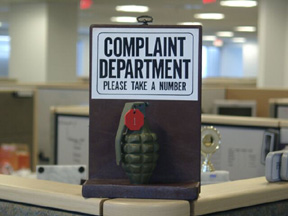
This is the forum for suggestions and help requests on using AR Forums
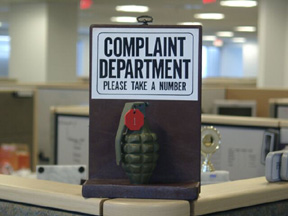
This is the forum for suggestions and help requests on using AR Forums
 The Accurate Reloading Forums
The Accurate Reloading Forums  THE ACCURATE RELOADING.COM FORUMS
THE ACCURATE RELOADING.COM FORUMS  ADMINISTRATION
ADMINISTRATION  Forum Suggestions and help requests from members
Forum Suggestions and help requests from members  changing links to photos in a post?
changing links to photos in a post?Go  | New  | Find  | Notify  | Tools  | Reply  |  |
| One of Us |
I just posted a too-long hunt report and thought that I was posting photos with it, but all that came out were the links to the Photobucket account. I'm a computer illiterate...I thought that I followed the directions to a T, but I guess not. Is there some simple way to alter the post so that the pictures themselves appear in the body of the post, rather than just the links? Thanks. John | ||
|
| Moderator |
Click the icon in the lower right-hand corner; it looks like a pencil eraser superimposed on a folder. That puts you in edit mode. George  | |||
|
| One of Us |
Wow, that was fast! I know how to edit a post, I just don't know how to change the links into photos. This is my first time posting photos...or it will be, when I finally do post them. Is this something I do in AR, or in Photobucket, or...? http://i1039.photobucket.com/a...023.jpg?t=1296670567  John | |||
|
| Moderator |
You add the [img] tag at the beginning of the full URL for your photo, and the [/img] at the end. This way http://i1039.photobucket.com/a...023.jpg?t=1296670567 becomes  George  | |||
|
| One of Us |
George, thanks for all your help, and sorry if I asked in the wrong forum. I finally got it working. John | |||
|
| Moderator |
You're welcome, and this was the proper forum. George  | |||
|
| Powered by Social Strata |
| Please Wait. Your request is being processed... |
|
 The Accurate Reloading Forums
The Accurate Reloading Forums  THE ACCURATE RELOADING.COM FORUMS
THE ACCURATE RELOADING.COM FORUMS  ADMINISTRATION
ADMINISTRATION  Forum Suggestions and help requests from members
Forum Suggestions and help requests from members  changing links to photos in a post?
changing links to photos in a post?

Visit our on-line store for AR Memorabilia

