

 The Accurate Reloading Forums
The Accurate Reloading Forums  THE ACCURATE RELOADING.COM FORUMS
THE ACCURATE RELOADING.COM FORUMS  Other Topics
Other Topics  Miscellaneous Topics
Miscellaneous Topics  FIREFOX
FIREFOXGo  | New  | Find  | Notify  | Tools  | Reply  |  |
| One of Us |
Anyone here use Firefox? It seems like I get weekly updates. After the last one, when I try to access this site, I get this message:"This is the placeholder for domain accuratereloading.com. If you see this page after uploading site content you probably have not replaced the index.html file. " Anyone know what this is about or how to fix whatever is wrong? Also when navigating some other sites I get some strange behavior. Thanks. C.G.B. | ||
|
| One of Us |
I use FireFox on Ubuntu and have never seen that. ~Ann 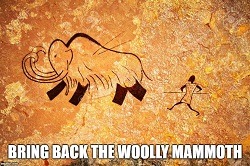 | |||
|
| One of Us |
Firefox for years with Ghostery and Leechblock add-ons | |||
|
| Administrator |
| |||
|
| One of Us |
Maybe I just have some settings wrong? I notice it also runs very slowly when I visit the Smith & Wesson forums and on the Parker forum the back arrow just jumps back to the same place. All this started with the last update. I will have to do some fooling around. C.G.B. | |||
|
| Administrator |
Delete all your cookies and restart your computer. Sometimes, Windows does strange things if your missing an update. May be do that too. | |||
|
| One of Us |
Bite the Apple….. Vote Trump- Putin’s best friend… To quote a former AND CURRENT Trumpiteer - DUMP TRUMP | |||
|
| one of us |
I use Firefox 90% of the time. No issues. (I use Chrome sometimes. I tried going to Edge some years ago, and they were crap at that time.) I dislike anything that tries to manipulate me into using their product. If I want to use Google, I don't want Microsoft trying to divert me to Bing. I prefer Apple Maps to Google Maps. What else? Oh, I used to have a "thing" for Susan Sarandon, but now I lean towards Tina Fey. | |||
|
| Administrator |
I like the IPad and iPhone. I use both. But, for PCs I make my own. I cannot find any commercially available ones that offer what I need. My latest has the latest Intel i9 CPU, a graphic card that costs more than several PCs, more RAM memory than the whole of Washington DC! 2 SSDs for the operating system and processing, and 8 x 18 TB hard drives. The crazy but is one outing with cameras and video and drones, I have at least a TB of data??!! Technology has gone bonkers. A video camera takes 20 minutes on a 128 GB card! I used to use a 256 GB microSD card in one of my drones. I found out that it fills up if we are out all day!! I now use a 1TB microSD card. I have 24 spare batteries, as I cannot charge them on the vehicle. | |||
|
| One of Us |
I just got another update and it is still a no go. Even Firefox's tech support hasn't got it figured. What I have found is that even though I enter the address 'http://www.accuratereloading.com', FF automatically changes the address to 'https://xxxx' For some reason the more secure https doesn't work. If I use Chrome and enter https:... I get the same error message; http works fine, that is how I am here. I have the automatic use of https turned off in FF but it just doesn't want to do that. I suppose I could uninstall Firefox and start over?? C.G.B. | |||
|
| One of Us |
Well I finally sorted this out. If Firefox tech support would read their own tech notes for the latest revision they would have also. Long story short, in the security settings, if 'History' is set to 'always use private browsing mode' this site won't come up. Turn that off and things work fine. You can still clear history when FF closes. As of now I can't get into this site in the Private window mode, but I am not sure what that actually is. C.G.B. | |||
|
| Powered by Social Strata |
| Please Wait. Your request is being processed... |
|

Visit our on-line store for AR Memorabilia

