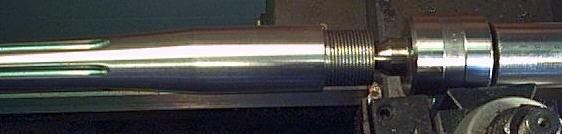
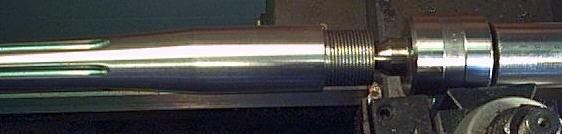
 The Accurate Reloading Forums
The Accurate Reloading Forums  THE ACCURATE RELOADING.COM FORUMS
THE ACCURATE RELOADING.COM FORUMS  Guns, Politics, Gunsmithing & Reloading
Guns, Politics, Gunsmithing & Reloading  Gunsmithing
Gunsmithing  CAD/CAM; Anyone Knows Anything About It?
CAD/CAM; Anyone Knows Anything About It?Go  | New  | Find  | Notify  | Tools  | Reply  |  |
| Administrator |
Gentlemen, We have just placed an order for a small CNC lathe, apparently it uses G codes, which I understand are standard in the CAD/CAM business. Trouble is we know absolutely zilch about this language or how to program it. Any input would be much appreciate it. | ||
|
| <GlennB> |
Saeed, There are a number of different programs available, techsoft and solidworks immediately come to mind. I do not know if there are any export restrictions, however. | ||
|
| one of us |
Saeed, your machine distribtor should be able to hook you up with something. They are not hard to learn, not even for Walter. We use Master-Cam here, but there are others way cheaper. Then again,.............maybe I could be relocated!!!!! | |||
|
| Administrator |
Gentlemen, Well, our dealer was kind enough to install a copy of the software on my computer, and we have been playing with it. We thought the easiest way to start is to design and turn bullets. Then we thought there must be people out there who have already done this, and if they are willing to sell us some of thier designs, it might work out better for both sides. Here is some description from the spec sheet of our lathe. *CAD package with import/export t/from most known CAD packages *CAM processing pckage *Manual data input facility *G & M program import facility *Graphical views and simulations facilities, 2D, 3D, zooming etc. *Manufacturing facilities *Administrator (tutor) functions *Conversational programing * Off-line panel emulation on screen of FANUC OT control operators panels. * Supported G codes = 00, 01, 02, 03, 04, 20, 21, 25, 26, 74, 75, 76, 77, 79, 90, 91, 94, 95, 96, 97 M Codes = 01, 02, 03, 04, 05, 06, 08, 09, 10, 11, 25, 26, 30, 81, 97, 98, 99 *Columns used = G M X Z I K F S U W P R T Don't ask me what all that means, because neither me nor Walter have a clue | |||
|
| Administrator |
Deafdog, Ease up on the beer Mate You are beginning to sound just like our very own Walterhog | |||
|
one of us |
Saeed, What brand of lathe did you purchase? Depending on the conversational language that the machine uses, you'll probably be better off sticking with it. 99% of all lathe work really doesn't require the use of CAD/CAM because the geometry that's normally associated with it is very simple. Your also only working with 2 axis', as opposed to a minimal of 3 with a mill. Your manual that you get with your lathe should give you a good understanding of the G and M code programming that will be necessary to make your parts. Essentially, you give the controller a function or code, such as a G01 with coordinates in X and Z for a lathe. The machine moves in a linear feed motion to those coordinates relative to the machine home position at a given feed rate. Here is a typical line of code that you would see in a lathe program. N100 T1 M6 G90 G0 Z3. X1. S3500 M3 G1 Z-.01 F25.M8 X0F15. Z.5 G0X1.M9 That program changes tools to tool number 1(t1 m6), then moves in absolute postioning(g90)in rapid traverse(g0) to 3." from the face of the part and moves in x to a 1 inch diameter. At the same time, it would also set the spindle speed for 3500 RPM and turn on the spindle in a clockwise direction(M3) The next line would feed the turret in the z axis(G1)to take a .010" cut off of the face of the stock and a feed rate of 25 inches per minute. Lathes are typically programmed in Feed per revoultion though, as opposed to Mills which always run off of IPM. The M8 at the end of that block, as it is referred to, is used to turn the coolant on. The next line feeds the tool to the center of the barstock and cuts the .010" off the end of the part at a rate of 15 IPM. The next block moves the turret away from the workpiece .500" in the z axis. The last block returns the x axis back to the 1 inch diameter in a rapid move(G0) and turns the coolant off (M9) As you can see, it will take a long time to understand all of the code that can be generated with a CNC, and be fluent with it. If you're buying a new machine, don't let them get away without giving you some extensive training on your machine. I would also reccomend contacting a machinist that knows what they're doing to given you some pointers. If you send me your fax number, I've got some info that you won't get anywhere else in regards to programming and tool geometry. I've programmed well over a thousand jobs on CNC lathes, and I've got a few tricks that can save a guy a lot of time and headaches. If you're interested, let me know. | |||
|
| one of us |
Saeed, I'd get some good instruction or study A LOT. I'm in a college course now that provides 224 hours of instruction in CNC in order to have a "journeyman" level of knowledge in CNC machining. This course covers five different machines including machining centers (milling machines), so it should be much faster to learn just one machine/program. After you understand the programming/codes, you still need to learn to set the tool offsets and operate the machine itself. Always do a "dry run" before making chips if you are using a new program or offsets. Dry runs should be run one block at a time at a manually controlled slower feed. Programs can be sent via the internet, so you can have someone else check it over easily before you use it. Always know what's going to happen before you push a button, because these things can damage or destroy themselves quickly. Good luck with the new machine - John | |||
|
one of us |
John, Keep in mind that they're giving you just over 5 1/2 40 hour weeks of training. I don't consider a machinist at journeyman level until he's got at least 7 years of experience, and that's getting a wide variety of experience in manuals and cnc's. What you'll get is a good start into the basics, but there's never a day in a good shop that you won't learn something. It's a career like none other that can be rewarding. Most people can't walk into a hardware or sporting good store and say,"I can make that". It's one of the benefits of being able to machine. Unfortunately, you become a picky @#*hole who's never satisfied with someone else's work. Every employee that's has ever worked for me said that they really hated the fact that after seeing Remingtons and Winchesters for years, they didn't see how crappy the workmanship was until it was pointed out to them. Now they can't stand to look at factory rifles, because all they see is the flaws. That will become your curse. If it doesn't happen, you should consider finding another profession. All the best in your endeavor. | |||
|
| one of us |
Matt, I already am a picky @#*hole! That's one of the reasons I got into machining and gunsmithing in the first place. I guess I confused the term "journeyman." What I meant was I'll know enough to get a job. The CNC portion only represents 1/4th of the training in the program I'm taking. The rest focusses mainly on manual machines, which I like better than CNC. I love it so far and kind of wish I had started earlier. At least I get educational benefits and a retirement check from Uncle Sam to supplement my income. - John | |||
|
| <slowhand4563> |
Hello I agree with triggergaurd most cnc lathe programing can be done on the control. I have done it for years an we have cam for it too, but programing on machine is way faster. John | ||
|
| one of us |
Hello Saeed My experience in this area is not much, mostly used CNC-like programming for Gerber photoplotters ( developed in Connecticut by people accustomed to CNC for machining ). It is the familiar pattern of learning the machine commands needed for a particular job. I wouldn't feel too much that a journeyman level of machining knowledge is needed to make something like bullets. Only a few commands will be needed, along with some knowledge of math to set tool paths. I think the solid bronze Barnes bullets might be lathe-turned, but am not sure. Tom | |||
|
| new member |
well, teach old dogs new tricks, i have manually programmed, programmed thru the control at the machine, programmed trhu mastercam, thought i d never say it, but CAD/CAM has come a long way. i recently drew parts up in autocad, imported them into edgecam and made the program thru edgecam and really, it was great and easy to do. im a believer now. by the way, do you need a good journeyman machinist there???? just got layed off and thinking of going to gunsmithing school. | |||
|
| one of us |
Deafdog, Your post struck me as hilarious. I have a recurring thought of a Walterchester rifle in .375/404 Saeed chambering, barrel by A&W (Arabian Walterhog Barrel Works), firing a 300 grain MaktoumKing bullet at 2650 fps ... | |||
|
| <Deafdog> |
Hi DaggaRon Thankyou.I'm glad someone appreciates my warped sense of humour. Regards Deafdog PS Saeed It's not the beer.I don't drink. Must be the smoke from the bushfires. | ||
|
one of us |
If you really want to get into getting a cam program, the best that I could suggest at this point would be Surfcam. I've used Mastercam, Virtual Gibbs, and unfortunately SmartCam. Surfcam has the best editor out of all of them. The nice part about it is the fact that you can right out a standard G code program and plot it right on your screen. That's something the others won't do. The drafting is very simple, as well as the cam logic in it. It's a walk in the park compared to Mastercam, and the help files actually help you. But, in order to turn bullets, it would only take about 8-9 blocks of code, hardly worth an investment of that magnitude. Food for thought anyway. By the way, if you haven't already committed yourself to this new lathe, consider getting a Mazak. There's nothing on the planet that is faster and easier to program. Jobs that would take a good machinist on a g code lathe 20 minutes to program will take 30-45 seconds on a Mazak, and that's no exaggeration. I programmed hundreds of jobs with these things and the longest programs that I had was around 2-3 minutes, aside from my first couple of course, the first being 27 hours. | |||
|
| Powered by Social Strata |
| Please Wait. Your request is being processed... |
|
 The Accurate Reloading Forums
The Accurate Reloading Forums  THE ACCURATE RELOADING.COM FORUMS
THE ACCURATE RELOADING.COM FORUMS  Guns, Politics, Gunsmithing & Reloading
Guns, Politics, Gunsmithing & Reloading  Gunsmithing
Gunsmithing  CAD/CAM; Anyone Knows Anything About It?
CAD/CAM; Anyone Knows Anything About It?

Visit our on-line store for AR Memorabilia

