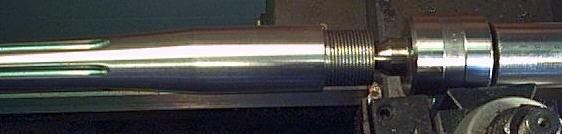
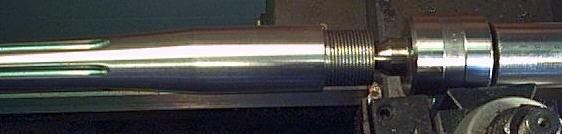
 The Accurate Reloading Forums
The Accurate Reloading Forums  THE ACCURATE RELOADING.COM FORUMS
THE ACCURATE RELOADING.COM FORUMS  Guns, Politics, Gunsmithing & Reloading
Guns, Politics, Gunsmithing & Reloading  Gunsmithing
Gunsmithing  Savage 99
Savage 99Go  | New  | Find  | Notify  | Tools  | Reply  |  |
| One of Us |
I have a Savage 99 that shows 0 to 5 on the side for the number of cartridges in the gun. My problem is that when the gun is empty it goes past 0 and then it's hard to load a new cartridge. Any idea what is wrong? Thanks. Chuck | ||
|
| One of Us |
i have owned several and it sounds like the rotor spring is a little tight like maybe 1 round. | |||
|
| one of us |
Ask on the 99 Forum. | |||
|
| One of Us |
http://www.midwayusa.com/eproductpage.exe/showproduct?saleitemid=293688 http://www.bibliopolis.com/main/books/rayrilingarmsbooks_13025 Those are the two books most helpful to me in gunsmithing Sav99s. | |||
|
| one of us |
Found this if you still need it... Rotor (carrier spindel) spring adjustment. If you have problems with the magazine not accepting enough rounds (or not feeding all of the rounds) you might have a rotor that is wound too tight (or not enough). "If you look just above the cartdidge counter window, you'll see a small screw. If you remove the forend and look at the end of the receiver you'll see a ring that is slotted. You'll need a flat bladed screwdriver with a slot cut through it so it fits well into the slots on the ring. Now being careful. loosen that screw above the window. It only has about 6 or 8 threads on it IIRC and then it's a straight shank beyond that. DO NOT FULLY REMOVE THIS SCREW YET!!! While you are loosining that screw, you want to have the slotted screwdriver in place holding the rotor from turning. On the rotor, there are a series of slots around the diameter for that screw above the window to engage. If you rotate the rotor ever so slightly you can feel the slot on that screw. Holding the rotor in place, gently remove the screw. Once that screw is fully removed you should feel resistance on the slotted screwdriver. This is where you have to be careful. 2 people really help, although I did it alone. Rotate the rotor only slightly (clockwise if too tight and counter-clockwise if too loose)and place the screw you removed back into the hole you took it out of. You'll feel it contact the rotor. Carefully rotate the rotor until the screw engages the next slot in the rotor. Replace the screw once it's in a slot and thread it in. You want to go no more than one slots adjustment and I think you should be OK. I hope I haven't confused you any more than you already might be." | |||
|
| Powered by Social Strata |
| Please Wait. Your request is being processed... |
|

Visit our on-line store for AR Memorabilia

