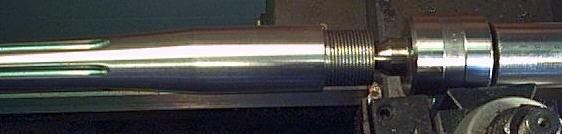
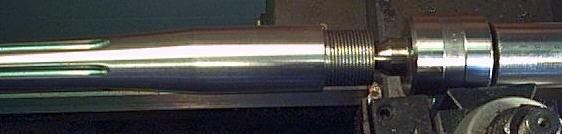
 The Accurate Reloading Forums
The Accurate Reloading Forums  THE ACCURATE RELOADING.COM FORUMS
THE ACCURATE RELOADING.COM FORUMS  Guns, Politics, Gunsmithing & Reloading
Guns, Politics, Gunsmithing & Reloading  Gunsmithing
Gunsmithing  pic test
pic testGo  | New  | Find  | Notify  | Tools  | Reply  |  |
| one of us |
trying to remeber how to post pics [image]http://www.pbase.com/mstokeld/image/63080946[image] | ||
|
| one of us |
 | |||
|
| one of us |
[IMG]http://www.pbase.com/mstokeld/image/63080946[IMG] | |||
|
| one of us |
 | |||
|
| one of us |
ok, any suggestions? I have not posted pics in a long time and can't remember how to do it. I have space on pbase-can I use that? THanks! | |||
|
one of us |
You need to add a size and ".jpg" extension for pbase -- like this:  Also, the tags are [IMG] and [/IMG] if you are not pasting them in the image window. ------------------------------- Some Pictures from Namibia Some Pictures from Zimbabwe An Elephant Story | |||
|
one of us |
If you use this code and put your image number on Pbase in the blank, you get a medium sized picture where you can click and get the larger size (note it must have a large size or you will have to substitute "original"): [url =http://www.pbase.com/image/[image number]/large.jpg][IMG]http://www.pbase.com/image/[image number]/medium.jpg[/IMG] [/url] I added extra spaces after url at the beginning and before it at the end so you can see the code. ------------------------------- Some Pictures from Namibia Some Pictures from Zimbabwe An Elephant Story | |||
|
| one of us |
When you get the reply window up . Click on the little picture icon to the right of the envelope icon. Then just "paste" in the blank. No need to type img. | |||
|
| one of us |
thanks! | |||
|
one of us |
Here is your picture with link to a larger size:  ------------------------------- Some Pictures from Namibia Some Pictures from Zimbabwe An Elephant Story | |||
|
one of us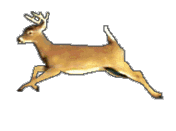 |
I just started posting pics last week.I use photobucket ;its free and it works well for me. ****************************************************************** SI VIS PACEM PARA BELLUM *********** | |||
|
| Powered by Social Strata |
| Please Wait. Your request is being processed... |
|

Visit our on-line store for AR Memorabilia

