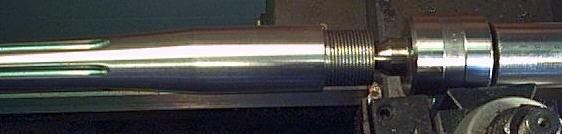
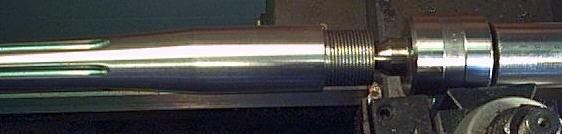
 The Accurate Reloading Forums
The Accurate Reloading Forums  THE ACCURATE RELOADING.COM FORUMS
THE ACCURATE RELOADING.COM FORUMS  Guns, Politics, Gunsmithing & Reloading
Guns, Politics, Gunsmithing & Reloading  Gunsmithing
Gunsmithing  Win XP Home question...
Win XP Home question...Go  | New  | Find  | Notify  | Tools  | Reply  |  |
| one of us |
How do I delete the ever-growing list of addresses in my address bar? Highlighting and keying the Del key doesn't work. | ||
|
one of us |
Rootbeer, You seem like a nice enough fella. But I really dont think the gunsmithing board is a appropriate forum everytime you have an issue with your computer. Now if you have Windows XP didnt you get some type of a support agreement after purchasing the CD? since it's a relatively new OS I think you would either receive support from the Vendor who you received the PC from or Microsoft if you purchased the full copy of their software? -Mike | |||
|
| one of us |
Yes, this isn't a gunsmithing subject, but I will answer your question. In Internet Explorer go to tools, InterNet Options, near the bottom you will see a button that says "Clear History", click that, wait a second or 2 and you are done. | |||
|
| one of us |
Do a search in "Help" on "clearing your history." That oughta do it. RSY | |||
|
| one of us |
Gotta agree with Alvin on that one, tried to move it but I see that only Moderators or admins can do that. As far as the computer question goes; Go to the Tools menu at the top of the window- Select "Internet Options"- In the bottom third of the pop up window that appears click on the "Clear History" button. When the message box comes up asking if you are sure select "Yes" Click on "OK" on the "Internet Options" window and you are done. that is also the place where you would set how many days of history you want it to keep. Red [Dan, I must have been typing when you replied :-) ] [ 07-18-2003, 00:08: Message edited by: Dago Red ] | |||
|
| one of us |
My apologies for mucking up the Gunsmithing area. The stupid books they write for Windows know-nothings like me never seem to cover the problems I have. Why is that?? The "Clear History" steps seem only to clear the websites I've been to today; they don't clear the addresses I've put into the adress bar over a long period of time (unless I'm missing something). I would have posted my problem in Technology, but nobody ever goes there. | |||
|
| one of us |
Root, Sent you a PM with some other stuff in it, try it out. E-mail me back if you have more trouble. Red | |||
|
| one of us |
Go to "Edit" at the top of the screen, at the bottom of the drop down list it will say "Preferences" click that. Click on the arrow on "Navigator" and it will expand the box. Click the item that says "History", click Clear Location Bar and it will clear your location bar. [ 07-18-2003, 01:18: Message edited by: Dan@Montana Rifle Co ] | |||
|
| one of us |
Sorry, Dan... Left click says "Find (on This Page)" and right click says "Norton AntiVirus" which is the web security software I put on a few months ago. Why do I have problems the repairman has never seen before? | |||
|
| one of us |
quote:I have Windows XP on my computer at work and at home and when I read your post I went and checked it for myself. What browser are you using? Probably Internet Explorer? I use Netscape so that may be the difference. Sorry didn't mean to mislead you into thinking we found the solution. I'll check out I.E. and get back to you. | |||
|
| one of us |
I checked I.E. and DanD in correct is what he told you. The only way to clear the Location Bar in I.E. is to go to the Tools menu, click Internet Options, Click General Tab, and under History, Clear History. You can also go in and left click on each of the web address in your location bar and individually delete them. I tried it on a computer here at work that is running XP and it seemed to work fine. Netscape is easier to do it in, have never like I.E. because to me its kind of slow. [ 07-18-2003, 20:01: Message edited by: Dan@Montana Rifle Co ] | |||
|
| <Zeke> |
There is a utiliy from Microsoft called "Power Toys for Windows XP". One of the features is the ability to allow XP to automatically clear the address bar everytime there is a reboot. It also has a number of features that make XP better. Download tweakui.exe to get the feature that clears the address bar Here is a link: http://www.microsoft.com/windowsxp/pro/downloads/powertoys.asp Another piece of software called "Spybot Search and Destroy" can be configured to clear out cookies, temporary internet files and the address bar everytime you run it. Here is the link: http://security.kolla.de/index.php?lang=en&page=download ZM [ 07-18-2003, 20:38: Message edited by: Zeke ] | ||
|
| one of us |
I looked at this thread because I had never heard of a Winchester XP before and thought maybe I needed one . . . wonder if it's anything like the Winchester Super X or more like the Winchester 96 Xpert shotgun? | |||
|
| one of us |
Stone: Little known fact: USRAC will give that user of Windows XP the rifle of his choice from the Custom Shop if said user succeeds in getting 15 posts on ARF for a topic concerning Windows XP that gets confused with a Winchester firearms product. Just a few more to go... [ 07-18-2003, 23:56: Message edited by: rootbeer ] | |||
|
one of us |
If you`re useing IE go to your desktop and right click on the IE icon. This should open a window labled temp internet files and allow you to delete your temp files, cookies, and history. The history file can also be set from here to keep the files for a predetermined time span, as small as 1 day. I delete my temp files daily even if I keep the rest. I hit the "show files" tab on the temp/ cookie window and pick the cookies I want to delete every so often. here is no harm in deleting all the cookies but they ID you to the forums and allow them to mark new posts so you don`t have to search each to see if you`ve read it or if some one has added to it. If you dump a cookie you want to keep don`t worry it`ll be back the next time you visit that site. | |||
|
| Powered by Social Strata |
| Please Wait. Your request is being processed... |
|

Visit our on-line store for AR Memorabilia

