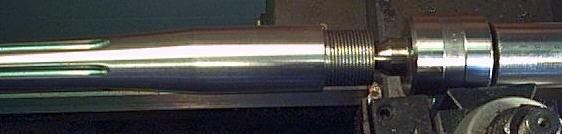
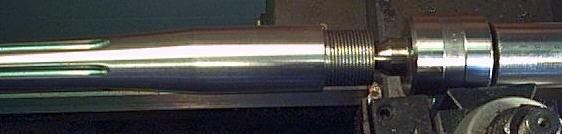
 The Accurate Reloading Forums
The Accurate Reloading Forums  THE ACCURATE RELOADING.COM FORUMS
THE ACCURATE RELOADING.COM FORUMS  Guns, Politics, Gunsmithing & Reloading
Guns, Politics, Gunsmithing & Reloading  Gunsmithing
Gunsmithing  Model 31 Remington Bolt Removal-pulling hair out
Model 31 Remington Bolt Removal-pulling hair outGo  | New  | Find  | Notify  | Tools  | Reply  |  |
| one of us |
rest of the shotgun completly disassembled...Im down to receiver shell, (2) piece bolt & carrier...tried every combo i can think of to remove and just cant pick the lock...advice appreciated.Thank you | ||
|
| One of Us |
Okay, If you are down to the bolt and carrier only push the bolt back to where you see matching cut outs on each side of the reciever an then you have to pull the bottom piece (the one facing the top when he action is upside down) up at an angle as it will not come straight up I find that if you move the bottom piece up enough to move the bolt forward and then disengage the carrier it is then easier to turn that piece sideways and get it out. Hope this helps I just did it as I wrote this as I happen to have one. Michael J | |||
|
| Moderator |
I pulled this off the net, have no idea if it helps: Disassembly for the Model 31: Open action and unscrew the barrel lock nut (part 15) to the left. Turn barrel 90% to the left and remove it forward. Push out trigger plate pin (74) from Right to Left and turn gun bottom up. Slide trigger plate (42) forward until trigger plate studs (48) align with slots in sides of receiver. If gun is cocked, press action bar lock (56) to release trigger plate before moving trigger plate forward. Lift trigger plate out. Lift out left and right cartridge stops (39 & 40) from inside receiver walls. Move fore end (81) rearward until projection at rear of slide (68) is even with trigger plate holes in receiver sides. Pull upward on slide while moving fore end forward to free action bar (12) from slide. With fore end and breechblock fully forward, swing front end of carrier outward until about perpendicular to receiver and press ends together to disengage pivots. Lift the carrier out. Press ejector (37) fully into it's slot and lift out breechbolt. Swing ejector rearward and lift from it's slot in the receiver. Drift out the firing pin retainer pin (73) from Left to Right, and remove firing pin (750 and spring (76) from back end of bolt. Drift out extractor pin (78) from bottom of bolt and remove left extractor (79) and spring (77). Insert small screwdriver in back of right extractor (71) and pry back extractor plunger (69), then push screwdriver forward, pushing extractor out of slot. Remove extractor plunger and spring (70). With hammer (57) in fired (forward) position, drift out mainspring pin (46) and remove safety spring (44) and safety plunger (43) from lower hole. Remove mainspring (64) and mainspring follower (63) from upper hole. Remove safety (45). Drive out hammer pin (59) and push hammer forward and down until rear of hammer link (62) is out of slot in trigger plate. Pull hammer link rearward disengaging hammer from action bar lock spring (55). NEVER LIFT HAMMER UPWARD UNTIL IT HAS BEEN DISENGAGED FROM THIS SPRING OR THE SPRING WILL BE BENT OR BROKEN. Lift away hammer. Drift out trigger pin (60) and remove action bar lock with spring attached. Trigger lock plunger (53) and trigger lock spring (54) may be removed. Rest of trigger plate disassembly is obvious. Reassemble gun in reverse. When reassembling mainspring, mainspring follower, safety spring, and safety plunger, it is easier to insert these parts first, then after replacing the mainspring, use a short wood dowel to compress the safety plunger. Then reinsert safety. This is the reverse of what seems obvious, which is replacing the safety THEN the spring loaded parts.. for every hour in front of the computer you should have 3 hours outside | |||
|
| Powered by Social Strata |
| Please Wait. Your request is being processed... |
|
 The Accurate Reloading Forums
The Accurate Reloading Forums  THE ACCURATE RELOADING.COM FORUMS
THE ACCURATE RELOADING.COM FORUMS  Guns, Politics, Gunsmithing & Reloading
Guns, Politics, Gunsmithing & Reloading  Gunsmithing
Gunsmithing  Model 31 Remington Bolt Removal-pulling hair out
Model 31 Remington Bolt Removal-pulling hair out

Visit our on-line store for AR Memorabilia

