

 The Accurate Reloading Forums
The Accurate Reloading Forums  THE ACCURATE RELOADING.COM FORUMS
THE ACCURATE RELOADING.COM FORUMS  Computers, Hi-Tech & Product Reviews
Computers, Hi-Tech & Product Reviews  Practical Photography For Hunters
Practical Photography For Hunters  Canon Rebel XTi woe...
Canon Rebel XTi woe...Go  | New  | Find  | Notify  | Tools  | Reply  |  |
| one of us |
My second post on this here photo forum ever. About two weeks ago I received the Canon Rebel XTi (on my wife's Airmiles, I owe her some serious flowers), and been using it and fiddling with it since, learning as I go. So far I can't tell that I get better quality picture over my old Olympus compact, but it could be that I need to find the right settings still... the colours bother me a bit, everything seems to look a bit Teletubby-ish. Anyway, last night the camera gave up! "Error 99", which is a catch-all code; could be anything according to Canon Service Centre, that luckily is a mere 40km drive away. After years and years of dragging my compact all over the wwods, prairies and mountains without a glitch that came a bit as a shock. Electronics can fail, eh? Do I start taking my compacts as a back-up? Any experiences with this? Ar digital SLRs more complex and therefore more prone to failure? Just some thoughts that popped up. Frans | ||
|
| One of Us |
I would suggest you join this forum: http://www.dpreview.com/ Wealth of information over there. My biggest fear is when I die my wife will sell my guns for what I told her they cost. | |||
|
| one of us |
I have been useing that camera for a while. Put a quality lens on it & shoot in RAW & you WILL see the difference in photo quality. 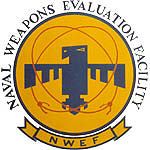 Doug Humbarger NRA Life member Tonkin Gulf Yacht Club 72'73. Yankee Station Try to look unimportant. Your enemy might be low on ammo. | |||
|
| one of us |
Thanks, elaborate site, wow! I'll give the RAW shooting a try... there's always the computer screen too that is a buffer between what the camera can do and my eye can see. I'll have to print off a few enlargements, I'm sure I'll be happy. Just a bit miffed now that after only two weeks I had to drag the thing to the service centre. I have the 18-55 Canon lens that came with the package and an old Canon 35-80mm that came off my film camera. I'm looking around for something like a 70-300mm for some zoom power. Frans | |||
|
| one of us |
& don't overlook correcting the "white balance" too. 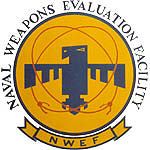 Doug Humbarger NRA Life member Tonkin Gulf Yacht Club 72'73. Yankee Station Try to look unimportant. Your enemy might be low on ammo. | |||
|
| One of Us |
Just learn how to use the camera in the different settings. For example, you will notice a green color rectangle on the mode button. That rectangle indicates that the camera is set to full auto. In this mode the camera sets the white balance, shutter speed, etc. for you. All you have to do is to press the shutter button. Every of the modes below the green rectangle is fully automatic: -The mode with a profile of a person = portrait. Move the button to this mode to take pictures of people, either as a group, or solo. The camera's flash will come up if needed. -The mode with a mountain icon = landscapes, cityscapes, etc. The camera automatically sets itself so the subject close to you as well as far away from you is within focus as much as possible. -Mode with a flower icon = macro. This mode is used to get as close as possible to a subject. The camera automatically selects a fast shutter speed to reduce blur, flash, etc. However, the 17-55mm kit lens is not a macro lens. It will get you close, but for a macro shot you need to use a macro lens. The 105mm Sigma macro lens is an excellent one for macro photography. But for true macro you still need a set of Kenko tubes in addition to the lens, and a ring flash. The Sigma lens should cost around $300.00 to $400.00, the Kenko tubes around $160.00, and the ring flash around $380.00. -The mode with a person skiing = sports. If you are in a race track which horses or cars moving towards you or away from you, the camera automatically locks on a subject and maintains its focus as the subject moves. Just just the shutter button partially pressed, and press it more to take the picture. If you hold the button down, the camera will take a burst of photos, all within focus. The next one is the night mode. You can use the night mode to take pictures of people when is dark outside. The people in front will be illuminated with the flash, and the background will be dark. Flash mode is the last one. Read the manual to learn about each individual mode, specially the ones above the green rectangle. These modes will be the most useful to you. For example, the "P" icon is a semi-automatic mode. You can change the WB, shutter speed, and a few other things, and the camera will do the rest for you. The same can be said of the rest of the modes above "P," except for "M." This mode is "manual," and means that you will have to know how to set the camera to take the picture manually. ------ I replaced the kit lens with a Tamron 17-50mm f/2.8 lens. It's more expensive, but much cheaper than a Canon L lens. I also bought a wide angle lens for landscapes. This lens is a Tokina 12-24mm f/4 AT-X-Pro. I use this one set around 12-14mm for wide angle shots. | |||
|
| Powered by Social Strata |
| Please Wait. Your request is being processed... |
|

Visit our on-line store for AR Memorabilia

