

 The Accurate Reloading Forums
The Accurate Reloading Forums  THE ACCURATE RELOADING.COM FORUMS
THE ACCURATE RELOADING.COM FORUMS  Computers, Hi-Tech & Product Reviews
Computers, Hi-Tech & Product Reviews  Practical Photography For Hunters
Practical Photography For Hunters  Which editing program do you use and why?
Which editing program do you use and why?Go  | New  | Find  | Notify  | Tools  | Reply  |  |
| one of us |
For those serious digital photographers, which program(s) do you use to edit and adjust your images. I've been dabbling with my digital camera but am about to step up to a "pro" model and want to be able to take full advantage of the ability to "massage" images without going all the way to PhotoShop. Comments about those you tried and quit using and those you like and use now. Good and bad points either way would be very helpful. PM might be the best way to contact me. DB Bill aka Bill George | ||
|
| one of us |
I use mostly this one for simple stuff. Arcsoft photostudio http://www.arcsoft.com/public/software_title.asp?Produc...ontent=LANG_DOWNLOAD or this one for more complex operations. http://docs.gimp.org/en/index.html and it's RAW file editer. http://ufraw.sourceforge.net/index.html "When doing battle, seek a quick victory." | |||
|
| One of Us |
If you want the good stuff then use On One Softwares Plug in for Photoshop. Photo Tune is the most amazing application I have used and gives you what you need to make impressive images with minimal effort. Cost may however be a negative point here Photoshop + Plug ins = $$$$ | |||
|
| one of us |
Adobe Photoshop. 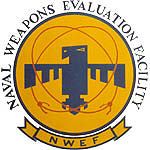 Doug Humbarger NRA Life member Tonkin Gulf Yacht Club 72'73. Yankee Station Try to look unimportant. Your enemy might be low on ammo. | |||
|
| one of us |
I find Adobe products a pain anyway, so I sure am not goin' to pay loads of money for one. "When doing battle, seek a quick victory." | |||
|
| One of Us |
I've found Canon's Editing software that comes with their cameras to be quite good. The stitching software is really good. In fact it's so good that for wide angle stills there is no reason to use a wide angle lense. Just take two, three or more shots. One bonus with that software is you can edit RAW files from another camera with this Canon software. This is even if your camera does not have a RAW mode. This a great deal, and smart move on Canon's part. If you start out with a jpg only camera and "move up" to an SLR that shoots RAW files later. You don't have to learn how to use a new software package. You can even take RAW files someone else gives you a copy of and decide if you want to make that leap later. Here is an example of some silliness with Canon's stitching software.  For bulk editing of several photos at once. Irfanview is one of the most powerful I've used. It will even in bulk mode rename, edit colors, brightness, add borders, copyrights and put the edited copies in a new directory. Not the most user friendly software but if you know exactly what you want to accomplish on several different photos simultaneously this software is incredibly powerful. | |||
|
| one of us |
I like Infranview a lot, but it doesn't seem to work on this AMD64 / Vista computer. I must try it again it is so useful. "When doing battle, seek a quick victory." | |||
|
| One of Us |
Irfanview's latest version is supposed to work with Vista. Download the latest copy. Irfanview I really like AMD processors. They are IMHO a much more upgradeable platform than Intel. Usually as long as the processor plugs into the same socket on your motherboard. Upgrading is simple as unplugging the old one and plugging in the new one. Sometimes you need to upgrade your motherboard BIOS first to recognize the new processor. Sometimes you don't. Just go to the motherboard mfg site before you plug in a new one and make sure you have the latest BIOS. Don't try burning a new BIOS unless you are sure the new one is the right one. The wrong BIOS can turn your computer into a paperweight. Only Media type headaches I've noticed with AMDs is some media softwares demand you have the lastest GART drivers loaded for your motherboard. So if you have a media program that won't work on an AMD based computer. The following might help you. 1. You need to, uninstall the non-functioning media software completely. Do a complete shutdown of your system, (not just a restart). 2. Go out to the motherboard manufacturers site get the latest GART drivers for your specific motherboard. Install them. Restart. 3. Go get the latest Graphics drivers for your graphics card at the graphic card manufacturers site. Install them. Restart. Now re-install the Media software that was giving you problems. Good luck. | |||
|
| one of us |
Cheers I'll try that I have a dual core 3 gig AMD64 CPU on a G Force motherboard and a 320 gig Barracuda HD. Only 2 gig of 800meg memory but I'll get some more. It is a pretty darn fast machine. The real problem is I'm now addicted to old music videos on You Tube. "When doing battle, seek a quick victory." | |||
|
| one of us |
Very Good Infranview loaded straight up. Thanks for the tips as well. "When doing battle, seek a quick victory." | |||
|
| One of Us |
Google GIMP and/or PhotoGIMP. Just as powerful as photoshop and FREE and Open Source. Cross-Platform | |||
|
One of Us |
Another recommendation for GIMP. --------  www.zonedar.com If you can't be a good example, be a horrible warning DRSS C&H 475 NE -------- | |||
|
| Moderator |
Depending on which computer I use, either Photofiltre or Irfanview. I haven't bothered to load the Canon software yet and I've had it for about a year, I intend to do it sometime to fiddle around with the stitching program and I'll look at the editing software now based on BigGuys recommendation. for every hour in front of the computer you should have 3 hours outside | |||
|
| one of us |
Hey fellas- I consider myself to be a pretty advanced photographer and am very capable with Adobe Photoshop and their newer professional photographer software, Adobe Lightroom; both of which I have. Having said that, I think for the average to advanced user, the best software out there is FREE and made by Google. It is called "Picasa". I have spent a small mint on professional quality lenses and SLR bodies, so I wouldn't skimp on software if I thought something else were needed. All of Google's products remind me of Apple's concept... SIMPLE. I like that. Not only is it more than adequate for editing purposes, it's great for keeping all of your photos organized. And there are many one-click features for web-albums, emailing, gift CDs, etc. Give it a shot: http://picasaweb.google.com/home http://picasaweb.google.com/home | |||
|
| One of Us |
You'll enjoy experimenting with the stitch modes and the stitch software Mark. The program allows you to take array sets as well as the expected linear series. That means you can capture more than just scenes that are just a few photos wide. You can also tack on some rows. Here's a practical example. You need 4 photos to capture the width you want of the scene. But you also want more of the height. The Canon mode and software allows you to take additional rows of photos to get the whole scene. So you take 4 more shots higher up and stitch together an array of photos 4 wide by 2 high. Eight photos to make one monster size photo! Point is the stitching works vertically as well as horizontally. Really cool. It's important, you have never connected your Canon camera to the computer via the USB cord prior to loading the Canon software. That will cause windows to associate the wrong drivers with the device and could interfere with some other cool functions. The Canon software is also capable of driving your camera. You can take photos with your camera by clicking buttons on your computer connected to it via usb. This is really neat to do with a laptop and a tripod setup. The laptop screen shows you exactly what the camera sees. It's a what you see is what you get type deal. Another cool thing about this is you can bypass the card and shoot the pictures directly to your laptops harddrive! Alas you can't make the video mode do that. Have fun. | |||
|
| One of Us |
I really like Microsoft Digital Image Pro 10, but it is no longer supported. I moved it to my current Vista laptop and it does still work. I also have Adobe Photoshop Elements 6 but find it far more,(to this tyro anyway),diffucult and non-intuitive to use. I'm sure it's more powerful I'm just not very adept with it. My cameras are Nikon D1x's and I basically shoot only JPEG images as I'm really not knowledgeable enough to use NEF. SCI Life Member NRA Patron Life Member DRSS | |||
|
| One of Us |
I like Irfanview and Thumbsplus which will build a webpage for you. | |||
|
| One of Us |
Picasa is pretty good for quick adjustments and organizing photos. I use it alot. Some of the adjustments are pretty "blunt" so it doesn't do a really great job (good enough for the web though). If you are really going to take advantage of the capabilities of your camera and produce very high quality work you will need Photoshop (and, of course, excellent lenses and technique). I haven't looked at IrfanView so it may be good as well but GIMP does NOT work as well as PS (although it is free so that is a pretty nice feature). | |||
|
| One of Us |
Seems alot like Picasa (same league anyways). PS will do more and will likely do it better but again, there is a cost issue, there is a learning issue and if you are using it for the web or relatively small projects (no posters) it is probably good enough. IMO | |||
|
| One of Us |
My daughter is studying photography so she got the student price on Photoshop CS4, which makes it affordable. She downloaded the additional software to allow it to process the Nikon RAW images, which Nikon calls NEF. It seems to work just great. _________________________________ AR, where the hopeless, hysterical hypochondriacs of history become the nattering nabobs of negativisim. | |||
|
| One of Us |
In my very biased opinion, I would go with Photoshop Elements (PSE). Underneath the covers, it is the same program as the full Photoshop, with a simpler, easier to use user interface. It's available on Mac or Windows, and will easily meet the needs of almost all hobbyists. There are tons of aftermarket support for PSE, including: books, user groups, training, etc. etc. If you want to put in the time, you can do amazing things with PSE. In the US, street price is < $80. If you get to the point that PSE does not meet your needs (some of the very advanced editing features, CMYK, etc.), you can upgrade to the full Photoshop at a highly discounted price, AND you will won't have to completely relearn another application. -nosualc ps - In the interest of full disclosure, I am one of the authors of Photoshop. Beware the fury of an aroused democracy. -Ike | |||
|
| One of Us |
+1 for Photoshop Elements(PSE)! PS - I am not one of the authors of Photoshop, and I consider myself to be average or below in terms of being tech savvy. | |||
|
| one of us |
I mostly use ACDSee V8 here on the work 'puter. Can do all the cropping, touch-up and resizing I need to do. I hate learning new programs all the time. I've heard GIMP is a good one. I bought the kid Adobe Lightroom to use on the home 'puter. It's o.k., but not that impressive. | |||
|
| One of Us |
Photoshop CS3 combined with Lightroom 2 and topped off with OnOne plugin for Photoshop. There is almost nothing I can't do with these programs. ______________________ Did I mention I love Sako's  | |||
|
| Powered by Social Strata |
| Please Wait. Your request is being processed... |
|
 The Accurate Reloading Forums
The Accurate Reloading Forums  THE ACCURATE RELOADING.COM FORUMS
THE ACCURATE RELOADING.COM FORUMS  Computers, Hi-Tech & Product Reviews
Computers, Hi-Tech & Product Reviews  Practical Photography For Hunters
Practical Photography For Hunters  Which editing program do you use and why?
Which editing program do you use and why?

Visit our on-line store for AR Memorabilia

