

 The Accurate Reloading Forums
The Accurate Reloading Forums  THE ACCURATE RELOADING.COM FORUMS
THE ACCURATE RELOADING.COM FORUMS  Computers, Hi-Tech & Product Reviews
Computers, Hi-Tech & Product Reviews  Practical Photography For Hunters
Practical Photography For Hunters  Raw or jpeg
Raw or jpegGo  | New  | Find  | Notify  | Tools  | Reply  |  |
| One of Us |
On an upcoming safari in Tz w/ 30D and a couple of good lenses, would a guy want to take a combination of jpeg and raw exposures of trophies and other important things? Or, rather just one or the other. I would appreciate some input/comment. Thanks DrC At Home on the Range-Texas Panhandle | ||
|
| Moderator |
There are two good reasons for using RAW format for digital photos: 1. they are uncompressed 2. they are acceptable as evidence in a court of law, as they cannot be edited and saved as .RAW files. Since I doubt you care about the second reason, the first only really matters if you intend to manipulate the photos. Besides, they take up more of your storage disk than .jpgs. A regular .jpg file is usually fine enough to capture almost every detail. George  | |||
|
| One of Us |
On my trip to TZ last October I took a 30D and only shot in RAW. You are able to change the light levels and white balance which can really improve the quality of your photos. Once I learned the benefits in shooting RAW I switched up to only shooting RAW. Problem is that you have to process them prior to printing or sharing on your computer and they take up more disk space. I took a 80G wolverine to download the files to nightly and never had an issue with disk space. A laptop would serve the same function. Taking both eats up considerably more disk space and it would be easy to run out of storage. Good luck and have fun on your trip. | |||
|
| One of Us |
Thanks for the comments. All of the excitement and anticipation about the upcoming trip plus a new camera is almost overwhelming. Dr.C At Home on the Range-Texas Panhandle | |||
|
| one of us |
I personally think that you'd be fine for picture quality if you saved pics as the highest quality jpeg rather than raw ... they're much smaller. If you take two or three 2 gb cards you'll be set for a bunch of pictures! Mike -------------- DRSS, Womper's Club, NRA Life Member/Charter Member NRA Golden Eagles ... Knifemaker, http://www.mstarling.com | |||
|
| One of Us |
Depends, if you are only going to make prints up to about 8x10 you will not really have any advantage to shooting RAW. As you go up in size the RAW starts to look better and better with each step. The tonality of RAW files are better on the larger sizes. If you do settle for jpegs make sure when you open the file you then save it as a uncompressed TIF and then you will not lose any data as you would with the jpegs. My biggest fear is when I die my wife will sell my guns for what I told her they cost. | |||
|
| One of Us |
Snowwolf: I think you have touched on an important topic but I don't understand the mechanics of what you said. What to do and what not to do, Please excuse my relative ignorance and thanks for the comment. Dr,C At Home on the Range-Texas Panhandle | |||
|
| One of Us |
In short, if you are only going to display your photos online or have a lab print them up to size 8x10 there is no need or advantage of shooting in RAW format. Every time you open and close a jpeg file data is lost. You can avoid this by opening the jpeg and then saving it as a uncompressed tif file then the file will never change. My biggest fear is when I die my wife will sell my guns for what I told her they cost. | |||
|
| one of us |
Any shot that you think that you might want done up in 8x10 or larger shoot & keep them in RAW. The rest jpeg. I shoot everything in RAW. Just carry enough cards. 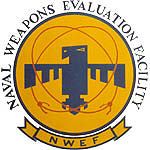 Doug Humbarger NRA Life member Tonkin Gulf Yacht Club 72'73. Yankee Station Try to look unimportant. Your enemy might be low on ammo. | |||
|
| one of us |
Wow, really? Never knew that! There's a lot I need to learn I figure, now that I switch to an SLR from a compact... as soon as I get the SLR back from Canon (see my next post). Frans | |||
|
| One of Us |
With the price of storage media getting so resonable these days, I always keep my Nikon D70 set to store the RAW data and a JPG file. It uses more storage space, but definitely solves the RAW vs. JPG dilemma! Good shooting, desmobob | |||
|
| Administrator |
May be a little clarification is needed here. You loose some details each time you MANOPULATE a jpg file, not each time you open it. | |||
|
| One of Us |
Saeed: Thanks for that clarifacation. In the first place I didn't think that jpeg files could manipulated at all and I couldn't see how data could be lost. I've decided to take plenty of memory cards and shoot large fine jpeg and raw files. Thanks Dr.C At Home on the Range-Texas Panhandle | |||
|
| One of Us |
Set you camera for both (JPEG & RAW). Just take another 2GB memory card with you. Also, at the end of the day you can preview the photos and delete that ones that are not good. A good thing about RAW is that if you take the photo in the wrong WB setting, you still can adjust the WB when processing the image. This is easily done with PhotoShop. When working with JPEG photos, save the original on TIFF format to avoid losing image quality. Always leave the original image alone; just work on a copy of the original To be on the safe side, you can always make a copy of the original, and wok of the copy, but always change the name of the photo as you save it. RAW: never change the original photo. All originals (JPEG, RAW, TIFF, etc.), should be saved and left alone. Work on copies of the originals. | |||
|
| One of Us |
Ray: Good advise...Thanks. Dr.C At Home on the Range-Texas Panhandle | |||
|
| Powered by Social Strata |
| Please Wait. Your request is being processed... |
|

Visit our on-line store for AR Memorabilia

