

 The Accurate Reloading Forums
The Accurate Reloading Forums  THE ACCURATE RELOADING.COM FORUMS
THE ACCURATE RELOADING.COM FORUMS  Computers, Hi-Tech & Product Reviews
Computers, Hi-Tech & Product Reviews  Practical Photography For Hunters
Practical Photography For Hunters  For Those Considering Going To High Definition
For Those Considering Going To High DefinitionGo  | New  | Find  | Notify  | Tools  | Reply  |  |
| Administrator |
Ladies and Gentlemen, We have been playing around with HDV for quite some time, and have found it rather trying. It seems the software and hardware have never matured enough to be able to work together as easily as standard DV has. A few weeks ago I bought a small Canon camcorder. Model HF10. It is very small, and records high definition in the AVCHD format. I have tried previous cameras that used AVCHD, but was not satisfied with their quality. Neither was there any decent software that one can use to edit and output the film. That apparently has changed. I have taken some footage with this camera, and installed a Blu-Ray drive into one of our computers. The camera capotures footage on either the internal 16 GB memory, or an SD card. This makes it very easy to gtransfer the footage to your computer. Anyway, I transferred the footage to the computer, and tried to transcode it to WMV HD. The clip was 36 minutes. It took the computer - which is an HP workstation with Dual Opteron processors - almost 20 hours, and the result wasn't spectacular. There was quite a bit of pixelation that could be seen. I then took that same footage, and burned it onto a Blu-Ray disk. I did not time it, but it probably took less than 3 hours. That is the time I was away from the computer, and I came back everything was ready. I played the disk on a home Blu-Ray drive and a 65 inch HD screen, and the results were fantastic. So if any of you wants to go to HD with your home movies, my suggestion is to go for an AVCHD camera and output it onto Blu-Ray. | ||
|
| one of us |
Thanks for that info Saeed. That is good to keep in mind. 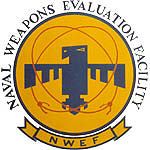 Doug Humbarger NRA Life member Tonkin Gulf Yacht Club 72'73. Yankee Station Try to look unimportant. Your enemy might be low on ammo. | |||
|
| Administrator |
I think I should ask Sony for commission! One of my brothers, and two other friends came over yesterday. I put on the film I did above of the baby cheetahs on Blu-ray on a 65 inch HD plasma screen. They were amazed at the quality, and each left promising to get himself an HD system. In all honesty, anything else just pales in comparison once you have watched a Blu-ray film. | |||
|
| One of Us |
Saeed, I'm thinking of purchasing a Sony SR12 this fall. In an earlier thread, you had mentioned the tape machines had better quality. This may have changed per this posting and your latest testings. I am interested in making High Def videos of moving subjects/low light conditions/good zoom strength (hunting conditions); and really want the highest quality available. Have Blu-ray player for final viewing. Your thoughts on harddrives vs. tape on quality & the Sony machines????? Thanks, johne "How do we inspire ourselves to greatness when nothing less will do" -- Invictus | |||
|
| Administrator |
John, I am completely sold on AVCHD now, having been taking video with it for the past month or so. Previously I have tried Sony, Panasonic, JVC and Canon. None was good enough to make change my mind that DV is still the best format to have. But, after using the Canon HF10 lately, I think I have finally found something that beats DV tape hands down. Sony does make very good camcorders, but I think right now Canon seems to have taken the lead. I understand there is a replacement for the HF10, with an improvement in bit rate to the maximum specified for the AVCHD format. I am going to take that camera with me to Tanzania in October to video our hunt. | |||
|
| One of Us |
Thanks Saeed, I appreciate your input and look forward to your upcoming safari videos... cheers, john "How do we inspire ourselves to greatness when nothing less will do" -- Invictus | |||
|
| Administrator |
I took a short video of a pair of swans and thier chick. I then converted that to put on a normal DVD. It worked very well, although there was a loss of quality, which was expected. Compare this with the past, when one tries to capture HD with a DV camera. That worked fine, but one could only watch it by connecting the camera to an HD TV. There was no way one can share the video with someone who has no HD DV camera and one can give a tape too. With the new AVCHD cameras and Blu-ray, things are much easier. Of course, one has to have a Blu-ray player and an HD TV to be able to enjoy the full quality. | |||
|
| One of Us |
Saeed, Thanks so much for the report! There is an incredible amount of hype out there, and most of us don't have the time or means to experiment. What did you use to burn the Canon to a blu ray disc? I see that there is also a ton of hype out there on blu ray burners. SCI Life Member DSC Life Member | |||
|
| Administrator |
Jim, Sadly, you are right about all the ype, and it has become totally irrelevant what they say on the box. As an example, I have tried a few of the firs hard disk based high definition cameras, and was totally disappointed in several respects. The quality wasn't there, and there was no way one can actually edit them and output them onto any available media. Then the AVCHD formate came along. Similar problems. First there was no editing pograms. Then those that came along were so user unfriendly, one need not bother about them. For example, Pinnacle came up with an editing program, but, you have to connect the camera to the computer for it to recognize those files. If you have taken video previously, and have already stored it onto your computer, you are out of luck, as it will not recognize it! Also, it was really very basic, and loced the computer on most occasions. And to add to the dilema, each compnay had its own version of AVCHD! The program that would read panasonic files would not read the Sony one's! Currently there are two programs that do work with both Sony and Canon files. Ulead Video Studio 11.5 PLUS and Pinnacle Version 12 Ultimate. I prefer the Ulead. The Blu-ray drive I am using is GE GGW-H20, and it works very well. It is multi format, so writes and reads Blu-ray, DVDs and CDs. | |||
|
| One of Us |
Saeed, First, thanks for the assist a couple of weeks ago with my editing question. When did you edit the film you took with the Canon? Did you use the Ulead program you mentioned? Kudude | |||
|
| Administrator |
Yes, the Ulead Videostudio 11.5 Plus works fine with this camera. I edited the clips, then output the file to H.264 format to be viewd on a PC. I then output the same file onto a Blu-ray disk, which plays fine on a domestic players on a high definition TV screen. I tried capturing HDV from a tape and output it to Blu-ray, but that did not seem to work so far. I captured HDV with Adobe Premier CS3, and out put the file to WMV HD format, which seems to work fine. I am going to try to see how to get HDV onto Blu-ray when I get teh time. | |||
|
| Administrator |
Well, I tried it, and it seems to work very well. I captured HDV, and then put the edited parts onto a Blu-Ray. A one hour video took about 5 hours to convert and burn to Blu-ray. The quality is not as good as film captured in native AVCHD - which is in full HD resolution at 1920x1080 The HDV is in 1440x720. Still, it looks a lot better than normal DVDs. | |||
|
| One of Us |
Saeed, Thanks for the info on the edit. Is it easy to edit the material from the chip or internal flash memory?? Is the material left out or deleted?? Kudude | |||
|
| Administrator |
I have not tried this. I prefer to transfer the clips onto my hard disk, and then work on them from there. The original clips remain intact, as long as you start a new poject for each disk or file you wish to make. | |||
|
| Administrator |
Ladies and Gentlemen, We have just upgraded some of our computers, and thought of running a simple test to see how they stack up for hi-defintion video. We took a 19 minute full HD video taken by a Canon HF 100, in AVCHD format, and converted it to Windows Media 1920x1080 format. We ran this test on three seperate machines. 1. HP XW8600 workstation, with two Intel Xeon 5482 3.2 GHz Quad Core processors. 32 GB RAM, Windows Vista Ultimate 64 bit, Nvidia Quadro 4600 graphic card. This computer took 2 hours and 24 minutes to process the above 19 minute video. 2. We built a PC based on the new Intel i7 Extreme processor Model 965, 3.2 GHz, 12 GB, Nvidia Quadro CX graphic card, Vista 64 bit. This computer took 2 hours and 11 minutes to complete the task. 3. We have an older home built compuetr, with an Intel Q6800 3.0 GHz processor, Windows XP 32 bit, Nvidia 9800 GT graphic card. This computer took 34 hours, and 56 minutes to complete the task. | |||
|
| One of Us |
My daughter in law purchased a Sony SR10 HD Camcorder and has handed it over to me to try and use on a lion hunt the first of April. We have taken HD video with it and burnt it to a DVD, will not play in a regular standard Definition player but will play in a blue ray.These were just short scenes and it does not look like a DVD disc will hold much. Are the blue ray DVD disc's the same as we have been using? Do we need a blue ray head on the computer to burn them? A lot of questions isn't it. Thanks to those that know. In standard Def the soft ware makes it easy to transfer to a disc | |||
|
| Administrator |
What you have done is burnt the footage onto a DVD but not the right format to play on a normal DVD. It is still in H.264 format, and will only play on a Blue-ray drive. You are right, a DVD has a capacity of 4.7GB, and double layer DVD has 8.4GB of space. A Blue-ray disk has 25 GB on a single layer disk, and 50GB on a dual layer disk. To burn blue ray footage you really need a blue ray drive. You can get an external drive if you do not wish to upgrade your computer. These work via USB. | |||
|
| One of Us |
Saeed thanks for the info. | |||
|
| One of Us |
sounds like it is more trouble and time than it is worth, unless you are trying to make commercial quality videos. Vote Trump- Putin’s best friend… To quote a former AND CURRENT Trumpiteer - DUMP TRUMP | |||
|
| Administrator |
We had to go to the same change when VHS was overtaken by DVD. It is progress, and one that I do like. Once you have watched HD on a HD screen, normal DVD definitely looks inferior. | |||
|
| Powered by Social Strata |
| Please Wait. Your request is being processed... |
|
 The Accurate Reloading Forums
The Accurate Reloading Forums  THE ACCURATE RELOADING.COM FORUMS
THE ACCURATE RELOADING.COM FORUMS  Computers, Hi-Tech & Product Reviews
Computers, Hi-Tech & Product Reviews  Practical Photography For Hunters
Practical Photography For Hunters  For Those Considering Going To High Definition
For Those Considering Going To High Definition

Visit our on-line store for AR Memorabilia

