

 The Accurate Reloading Forums
The Accurate Reloading Forums  THE ACCURATE RELOADING.COM FORUMS
THE ACCURATE RELOADING.COM FORUMS  Computers, Hi-Tech & Product Reviews
Computers, Hi-Tech & Product Reviews  Practical Photography For Hunters
Practical Photography For Hunters  SD card viewing
SD card viewingGo  | New  | Find  | Notify  | Tools  | Reply  |  |
| one of us |
Can I use one of those little digital pocket cameras that take an SD card to use as a trail camera SD card viewer? both are jpeg? Am I correct. Why buy just a card viewer when for a few dollars more I can have a back up camera also & not just a SD card viewer. 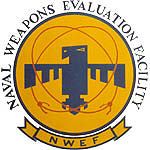 Doug Humbarger NRA Life member Tonkin Gulf Yacht Club 72'73. Yankee Station Try to look unimportant. Your enemy might be low on ammo. | ||
|
| Moderator |
Doug, Assuming they use the same type of card, that will work. George  | |||
|
| Moderator |
It may or may not work. I have a simmons (I think) trailcam and my nikon camera cannot read the SD card. I have a Canon camera also, I'll try sometime and see if that can read it. Also, I'd buy small tablet with an SD slot in it instead of a dedicated viewer. One thing you might also be able to do is use a micro SD card with an adapter in your trail cam and then see if you can see it on your phone but if that doesn't work there are quite a few tablets out there under $40 new, then you could also save the pics to it and put the card back in the camera. for every hour in front of the computer you should have 3 hours outside | |||
|
| one of us |
Thanks for that info Mark. I have a Bushnell Trophy Cam HD Max 8 MP No Glow Black LED Game Camera 119576C coming & can't wait to start playing with it. My Canons take compact Flash cards. They can't be use for viewing those little SD cards. Have to get to Best Buy & check out those tablets. Another thing I need to research is IF these new trail cams have mother boards & video cards that can take full advantage of the high performance class 6 or 10 SD cards with a 45 to 95MB/s data transfer rate such as this one.  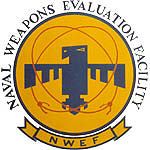 Doug Humbarger NRA Life member Tonkin Gulf Yacht Club 72'73. Yankee Station Try to look unimportant. Your enemy might be low on ammo. | |||
|
| one of us |
Just got off the phone with a Bushnell tech. The Trophy Cam HD will take full advantage of the capabilities of high performance class 10 SD cards. Also when using a point & shoot camera to view the SD card the P&S camera must have the same or greater megapixels as the trail cam & shoot jpeg. All good news to me. 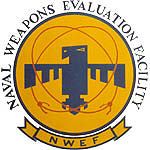 Doug Humbarger NRA Life member Tonkin Gulf Yacht Club 72'73. Yankee Station Try to look unimportant. Your enemy might be low on ammo. | |||
|
| one of us |
Works great. 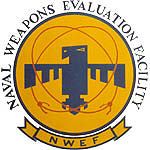 Doug Humbarger NRA Life member Tonkin Gulf Yacht Club 72'73. Yankee Station Try to look unimportant. Your enemy might be low on ammo. | |||
|
| One of Us |
Hey Mark, could you please be a little more specific for us old farts on the tablets with a SD slot ? I have the same issue as the OP with respect to viewing my SD cards. For $40 I would go buy what you recommend. Thanks . | |||
|
| one of us |
swaincreek, go to amazon and do a search on "tablet with full sd slot" then refine your search on computer tablets and then by price lowest to highest. That will bring up a selection. If you do not put in the "full sd slot", it will bring up all the ones with micro-sd first. I bought a cheap one for viewing pictures while traveling and taking on international trips. If I lose it, it is not as big a deal as my more expensive one. Remember to never put your personal info on it, if you check email. Just use web mail and never have it keep your password. Log out of everything before shutting it down for the day. Here is an example: [URL=Used cheap tablet]http://www.amazon.com/Velocity-Micro-Cruz-Tablet-T301/dp/B0089BZCI2/ref=sr_1_1?s=pc&ie=UTF8&qid=1378839596&sr=1-1&keywords=tablet+with+full+sd+slot[/URL] I chose used in the search, but you can also get new. Heartland America also has them, I believe. Larry "Peace is that brief glorious moment in history, when everybody stands around reloading" -- Thomas Jefferson | |||
|
| One of Us |
Depending on your needs, this approach could work as well. http://petapixel.com/2013/03/2...xternal-hard-drives/ _________________________________ AR, where the hopeless, hysterical hypochondriacs of history become the nattering nabobs of negativisim. | |||
|
| Moderator |
Swaincreek, I don't know if you'll get this in time or not but Tigerdirect.com has a sale that ends today for a 7" tablet for $20: http://www.tigerdirect.com/app...pNo=8512587&csid=_61 However, they also seem to be on sale for $35 so it is no big deal. However, right now I have two tablets here and I'm not too particularly thrilled with them, but it has only been about 3 months so time will tell, but at this point I don't see much advantage over a netbook, and I tell you this touch screen stuff is a PITA without using a stylus. Each also has a keyboard, but there's no convenient way to carry it along with you. But having said that, to each his own. The two tablets are an ASUS EP121 and a Samsung XE700T1. The ASUS has a 12.1" screen and the Samsung has an 11.6" screen and to be honest, I find that to be a more convenient size. I have windows 8 on one and Win7 on the other, the one nice thing I can say about them is they are certainly fast, you can turn one on and be using it in less than 30 seconds. Anyway, I guess my point is to play with one in a store before you decide to spend serious money on one, you may decide to go with a notebook instead. for every hour in front of the computer you should have 3 hours outside | |||
|
| Powered by Social Strata |
| Please Wait. Your request is being processed... |
|

Visit our on-line store for AR Memorabilia

