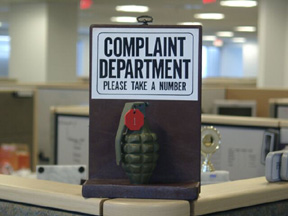
This is the forum for suggestions and help requests on using AR Forums
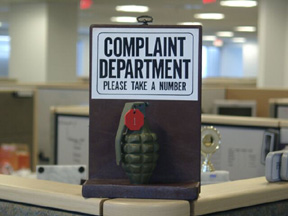
This is the forum for suggestions and help requests on using AR Forums
 The Accurate Reloading Forums
The Accurate Reloading Forums  THE ACCURATE RELOADING.COM FORUMS
THE ACCURATE RELOADING.COM FORUMS  ADMINISTRATION
ADMINISTRATION  Forum Suggestions and help requests from members
Forum Suggestions and help requests from members  Help: Print Has Shrunk
Help: Print Has ShrunkGo  | New  | Find  | Notify  | Tools  | Reply  |  |
| One of Us |
Suddenly, today. Has something changed? Hoe can I fix? NRA Benefactor Member US Navy Veteran | ||
|
| Moderator |
No changes here. Check your screen resolution first.  | |||
|
| one of us |
Michael which browser are you using? All browsers let you change the character size so you can fit more on a screen if you want to. In Google Chrome, in the address bar, there is a magnifying glass icon in the top right hand corner. It has either a + or a - sign inside it, showing either a magnification or a reduction in character size. Click on it and you will have the option to restore normal (100%) size. Peter Be without fear in the face of your enemies. Be brave and upright, that God may love thee. Speak the truth always, even if it leads to your death. Safeguard the helpless and do no wrong; | |||
|
| One of Us |
I think holding down the ctrl key and hit the + key will enlarge it. | |||
|
| One of Us |
carpetman1, Thank you!! It worked! Have no clue why it changed (damned computers) :-) NRA Benefactor Member US Navy Veteran | |||
|
| One of Us |
Michael Michalski---You are very welcome, and thank you, first time ever I could answer a computer question. BTW, you're not going to believe this. Hold down the Ctrl button and hit the - key will shrink the print. | |||
|
| One of Us |
After 47 years with IBM you'd think I would know this stuff. But, alas I've been retired for 6 years..... NRA Benefactor Member US Navy Veteran | |||
|
| Moderator |
CTRL ++ is temporary and for that browser tab only. George  | |||
|
| Administrator |
You got the easy one, that is why. Year ago one of my cousins asked me to recommend a computer shop , so he can buy one. He got his computer, got home and connected it. "Saeed, your friend is a nut! He gave me the wrong keyboard" "What do you mean? There is only one keyboard for computers" "The letters are all scrambled! They are not in order like A B C D." After I had laughed my head off - with him getting more annoyed by the minute, I said "these are QWERTY keyboards. Just like on a normal type writer. They arranged them this way so the keys do not cross into each other" "But this a COMPUTER keyborad! The keys do not have a bloody change of crossing each other!!??" "I know, but the computer does not know this. You just have to learn to use it as it is. There is no other way" | |||
|
| One of Us |
Hey, when I first started learning about computers, and I had never typed, I was having the damnedest time trying to figure out how to get that circle around the A. Even the rocks don't last forever. | |||
|
| one of us |
With Firefox and an iMac, it is command +. There is hope, even when your brain tells you there isn’t. – John Green, author | |||
|
| Moderator |
Michael, Do you happen to own a cat perchance? All browsers should have a "Cat Mode" where all hotkey functions are disabled, and in fact you should only be able to get out of it by clicking a box with the cursor. for every hour in front of the computer you should have 3 hours outside | |||
|
| one of us |
Dry clean the computer, never wash it, they tend to shrink.. Ray Atkinson Atkinson Hunting Adventures 10 Ward Lane, Filer, Idaho, 83328 208-731-4120 rayatkinsonhunting@gmail.com | |||
|
| One of Us |
howaboutthisone,Mark?myspacebardoesn'tworkunlessIpressthe function key at the same time. I must have somehow hit a magic set of keys. Same thing with my ESC key,! key,@ key. Have to press the FN key. Any ideas? Doug Wilhelmi NRA Life Member | |||
|
| Powered by Social Strata |
| Please Wait. Your request is being processed... |
|

Visit our on-line store for AR Memorabilia

