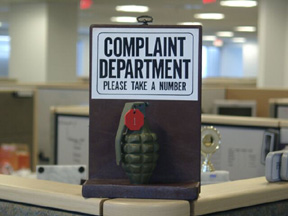
This is the forum for suggestions and help requests on using AR Forums
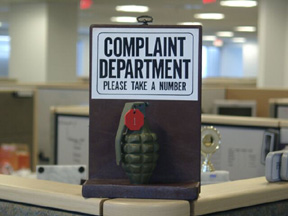
This is the forum for suggestions and help requests on using AR Forums
 The Accurate Reloading Forums
The Accurate Reloading Forums  THE ACCURATE RELOADING.COM FORUMS
THE ACCURATE RELOADING.COM FORUMS  ADMINISTRATION
ADMINISTRATION  Forum Suggestions and help requests from members
Forum Suggestions and help requests from members  Photos changing size
Photos changing sizeGo  | New  | Find  | Notify  | Tools  | Reply  |  |
| One of Us |
Today I posted a trip report in the South American forum and the photos appeared to be the correct size. Checking four hours later the photos have grown to fill the entire width of the field and now have poorer resolution. What's going on? Can I or you fix the problem? | ||
|
| Administrator |
Our forums do not size the pictures. I just looked at them and they are fine. In fact, more than fine, they are beautiful pictures. Not sure what your browser is doing, but they all look fine here. Don | |||
|
| One of Us |
Don, As you see them from your end are they the same width as the text? When I posted them they were not as wide as the lines of text with much more resolution. Now they are a wide as the text. Weird... | |||
|
| Administrator |
They are as wide as the text but very clear. I clicked on the link to one of the pictures and they are the same size. Not sure what you think the issue is, but they are fine. Don | |||
|
| One of Us |
I don't know what's going on either. When I rebooted my computer this morning all the photos returned to their original size and clarity. As you said, it must have been something with my browser. Now the photos are about 2" narrower than the text. How to they appear to you? I'm just curious at this point. Mike | |||
|
| Powered by Social Strata |
| Please Wait. Your request is being processed... |
|

Visit our on-line store for AR Memorabilia

