Moderator
| It works fine for me, so I suspect the problem is local. Are you trying to edit a post, or creat a new one? George |
| | |
One of Us
| Either. Just started a few days ago. Move the curser in the box and try a paste and nothing happens. No issues on other forums I frequent. That written the 'net does do odd things over here. I'll reboot and see. |
| | | Posts: 1585 | Location: Either far north Idaho or Hill Country Texas depending upon the weather | Registered: 26 March 2005 |   IP
IP
|
|
Moderator
| Clear your browser cache. If that doesn't fix the issue, clear the site cookies. George |
| | |
One of Us
| I have been having the same problem to. Started about a month ago. |
| | |
Moderator
| J_Zola, Try the above remedy. George |
| | |
One of Us
| I had the same problem. Thought I had it cured. But the problem has popped up again. Odd that it's only on this website!  |
| | |
One of Us
| Accurate runs a different forum software then most others. Most others almost exclusively run Vbulletin. I'll have to say, and this isn't buttering Accurate up, it's the best running forum that I've experienced in my years of being on the internet.
I haven't noticed that problem with my posting. |
| | |
One of Us
| Could pop ups from a cross scripting site like arvoicefive be causing the problem? |
| | |
Moderator
| Boxhead, J_Zola, Have your problems cleared up? George |
| | |
One of Us
| Still having problems. I am going to try another computer tomorrow and then pester the IT guy at work. IT guys love home computer problems.  |
| | |
Moderator
| Is this happening in Firefox, Internet Explorer, or another browser? George |
| | |
One of Us
| Works on the second computer. Both are using Internet Explorer. |
| | |
Moderator
| Make sure your computer has the latest Windows updates. Clear your browser cache again. Clear the site cookies (on AR, 'Go' > 'Personal Zone' > 'more' > 'Cookies' > 'Delete all my cookies for this domain'. Log back in. George |
| | |
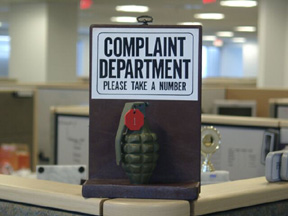
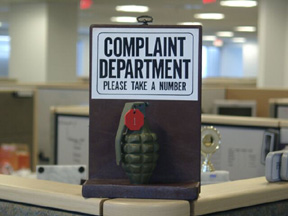
 The Accurate Reloading Forums
The Accurate Reloading Forums  THE ACCURATE RELOADING.COM FORUMS
THE ACCURATE RELOADING.COM FORUMS  ADMINISTRATION
ADMINISTRATION  Forum Suggestions and help requests from members
Forum Suggestions and help requests from members  Can't Cut/Paste into a Message
Can't Cut/Paste into a Message














