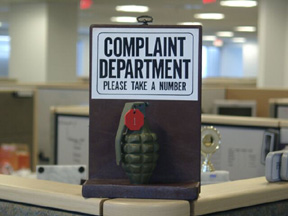
This is the forum for suggestions and help requests on using AR Forums
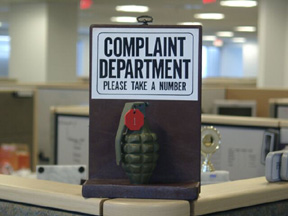
This is the forum for suggestions and help requests on using AR Forums
 The Accurate Reloading Forums
The Accurate Reloading Forums  THE ACCURATE RELOADING.COM FORUMS
THE ACCURATE RELOADING.COM FORUMS  ADMINISTRATION
ADMINISTRATION  Forum Suggestions and help requests from members
Forum Suggestions and help requests from members  Notification
NotificationGo  | New  | Find  | Notify  | Tools  | Reply  |  |
| One of Us |
I know this is a newbie question, but on this forum, is there an auto setting for reply notification when I post, or do I have to set that manually somehow? I know, silly question, but I see an odd interface that I think would kinda send me all post, not just to certain threads automatically. | ||
|
| Moderator |
Click the 'Notifications' flag to 'On' when making your post. George  | |||
|
| One of Us |
So for anything I post on, I need to tell it to notify me? Not auto if I post like other forums? Thank you for the help | |||
|
| Administrator |
Bree: Welcome to AR. All our options have help screens. This is the one for notifications:
Notifications are done by discussion and they are selected by you. It's the way the forums from Social Strata work. Don | |||
|
| One of Us |
Thank You! | |||
|
| Powered by Social Strata |
| Please Wait. Your request is being processed... |
|

Visit our on-line store for AR Memorabilia

