

 The Accurate Reloading Forums
The Accurate Reloading Forums  THE ACCURATE RELOADING.COM FORUMS
THE ACCURATE RELOADING.COM FORUMS  Rifles
Rifles  Custom Built Rifles
Custom Built Rifles  postimage help.
postimage help.Go  | New  | Find  | Notify  | Tools  | Reply  |  |
| One of Us |
| ||
|
| One of Us |
Once you have your images UPLOADed to p.i. click on 'your images' or your default picture and find the one you want to add to AR. Click on that photo to open it. 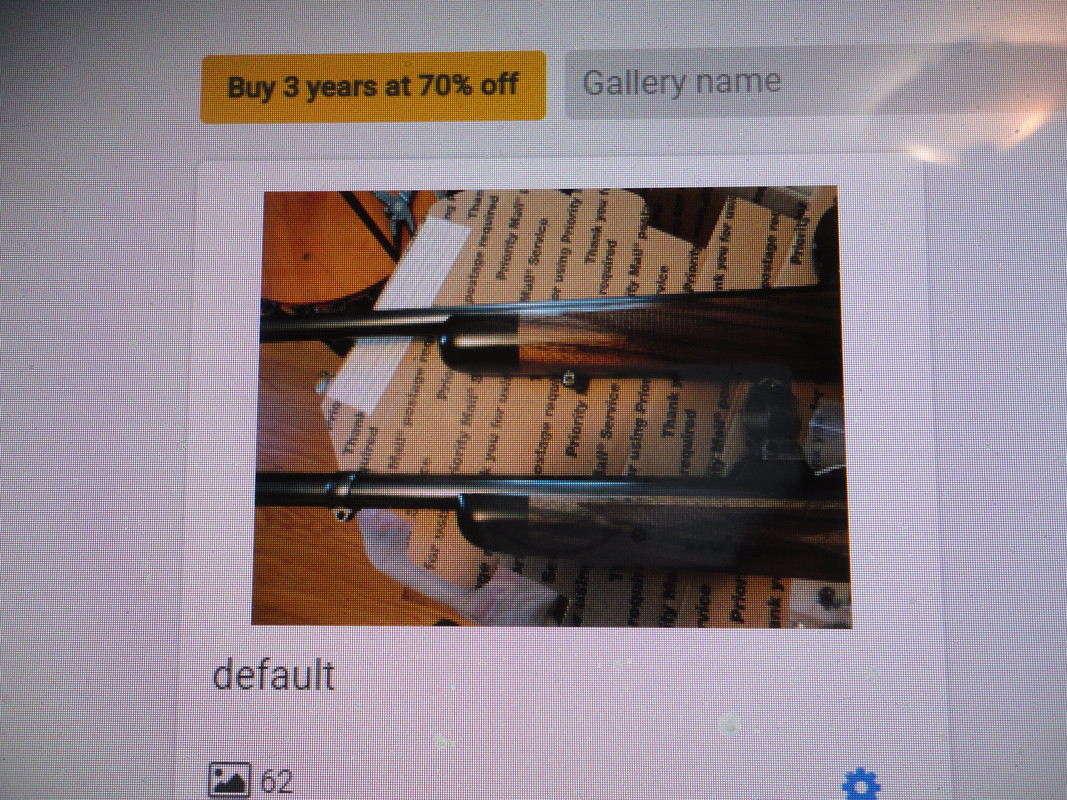 Move your pointer to the top of the picture. Click on share. Share is the 3 dotted icon to the left of the trash can. 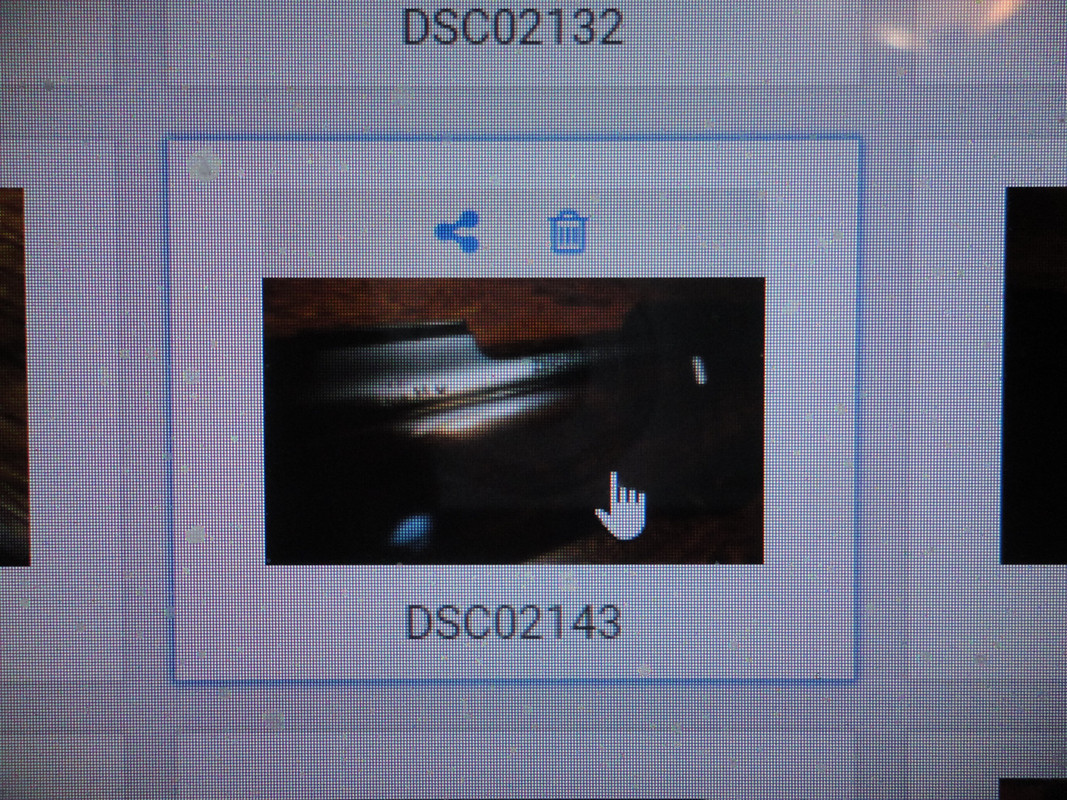 Click on the right side icon of the hot link for forums line here near the bottom for a second. 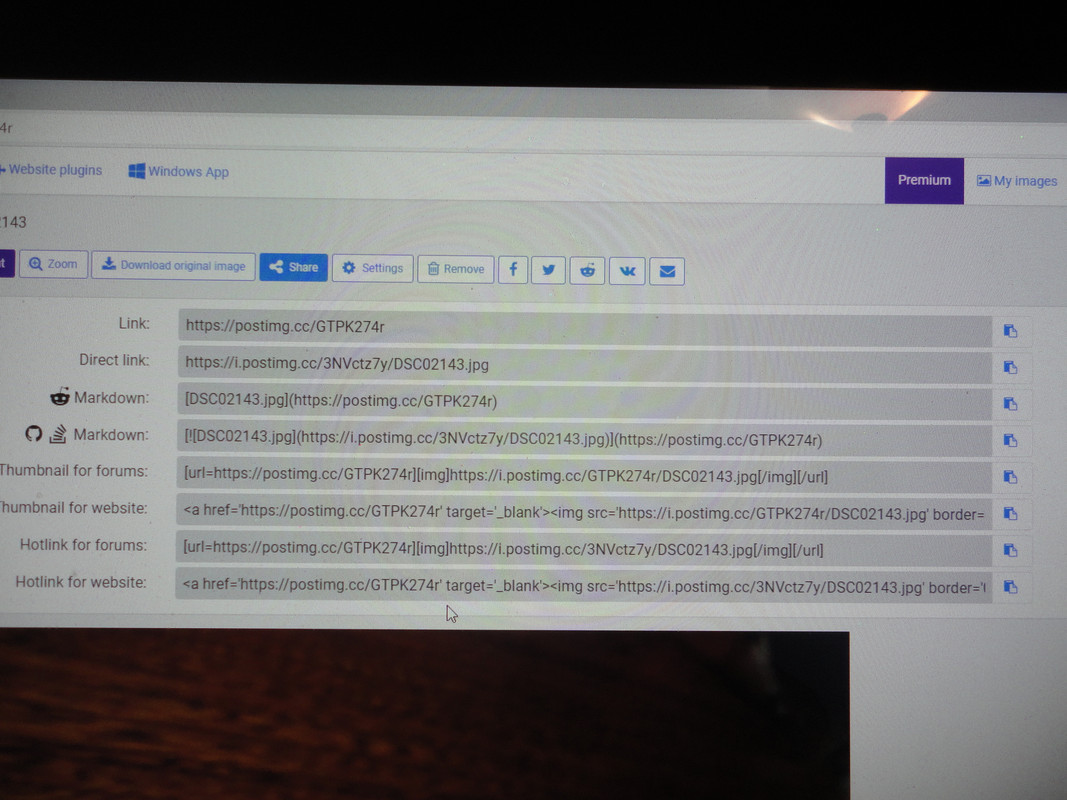 A close up of the icon.  Get your AR post started. Say a few words as shown with the X's. Then hit enter to get to the next line. Right click and click paste to drop the picture link into your conversation. These pictures will only show up after you finish the conversation. So, only the URL will show for now.  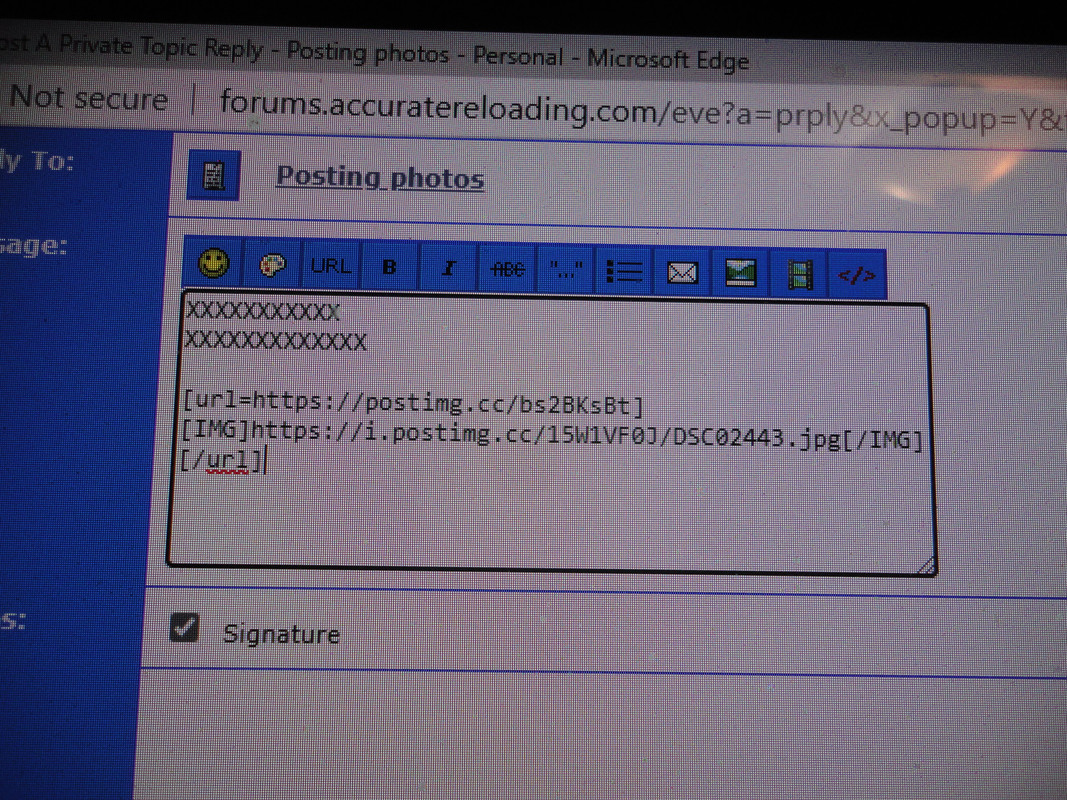 Click here then check the conversation for accuracy and photos as usual. 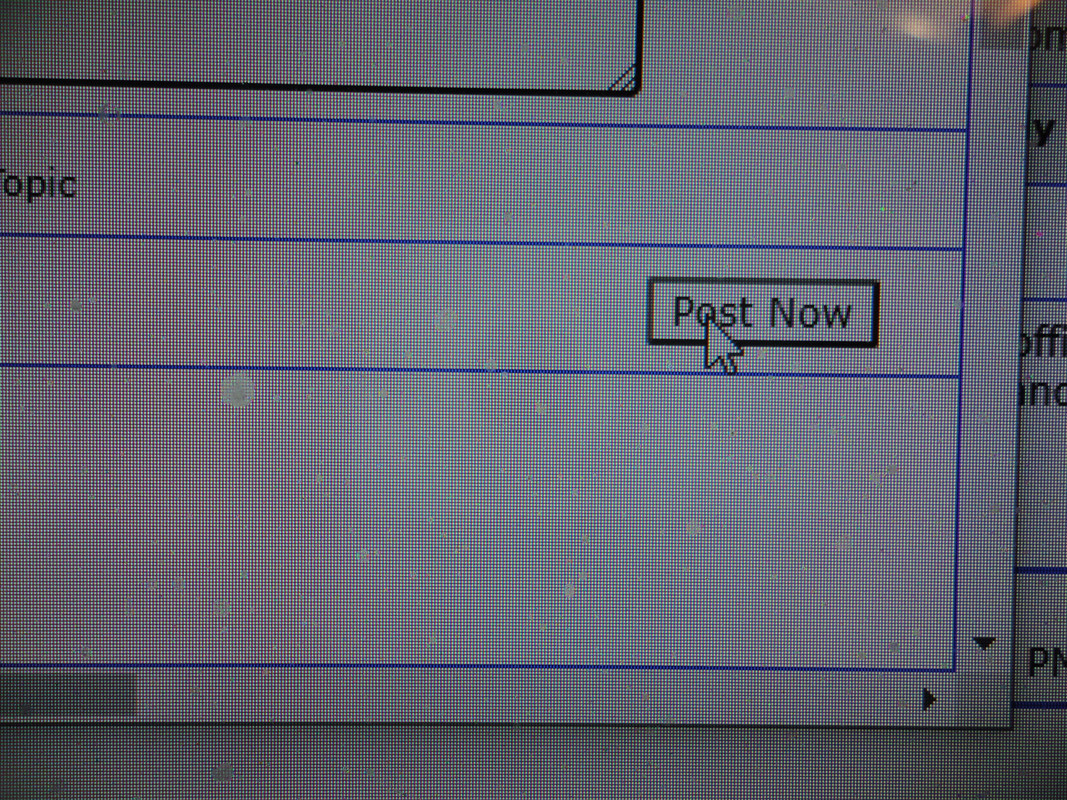 Add as many URL's as you like. NOTE: If you download a group of pictures to p.i. together at one time you can get one URL for the group. Otherwise , it may be necessary to add one at a time. Life itself is a gift. Live it up if you can. | |||
|
| One of Us |
Use Imgur; much easier to use than whatever that is. I take the picture; it is automatically on my Mac. In Imgur; click on new post; then click on your picture icon in your MAC. Click on the picture and click on select; it is automatically in Imgur. | |||
|
| One of Us |
Tom, The tricky part for many folks is getting the image from postimages onto AR not getting the image to postimages. Life itself is a gift. Live it up if you can. | |||
|
| One of Us |
+1 for Imgur | |||
|
| One of Us |
If you’re using an IPad Postimage is easier to use compared to Imgur. Roger ___________________________ I'm a trophy hunter - until something better comes along. *we band of 45-70ers* | |||
|
| Powered by Social Strata |
| Please Wait. Your request is being processed... |
|

Visit our on-line store for AR Memorabilia

