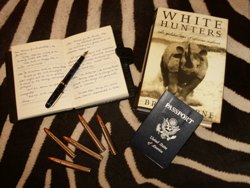
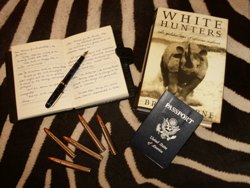
 The Accurate Reloading Forums
The Accurate Reloading Forums  THE ACCURATE RELOADING.COM FORUMS
THE ACCURATE RELOADING.COM FORUMS  Hunting
Hunting  Hunting Reports - Africa
Hunting Reports - Africa  opticstalk.com
opticstalk.comGo  | New  | Find  | Notify  | Tools  | Reply  |  |
| one of us |
Don't forget to try http://www.opticstalk.com/photoserver/ to post and organize your photos. The code you need to copy and paste is lisyed right below the photos so no nee to right click. For this forum you need the UBB code version, but the html link is there too. Just highlight and hold down the CTRL key and hit C (which is the command for copy) and then put the cursur into your forum post and hold CTRL again and hit V (the command for paste) and you are set. | ||
|
| one of us |
Quote: One more note about resizing pics: I have found the program VuePrint to be easy to use and very useful. "Photographers, corporations and home users around the world use VuePrint to quickly and efficiently view and print images. VuePrint also includes features for cropping images, converting image formats, reducing the size of images for e-mail, and easily browsing through large collections of images (just press the space bar and backspace key)." http://www.hamrick.com/upg.html It's shareware but not expensive. -Bob F. | |||
|
| new member |
Here's a test post of a photo of my teenaged son's first pronghorn taken in Utah in 2003.  | |||
|
one of us |
Seeing if it works.  | |||
|
| Powered by Social Strata |
| Please Wait. Your request is being processed... |
|

Visit our on-line store for AR Memorabilia

