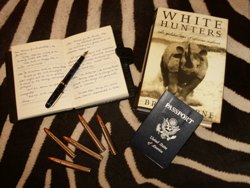
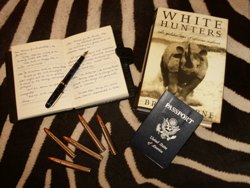
 The Accurate Reloading Forums
The Accurate Reloading Forums  THE ACCURATE RELOADING.COM FORUMS
THE ACCURATE RELOADING.COM FORUMS  Hunting
Hunting  Hunting Reports - Africa
Hunting Reports - Africa  Re: Posting Pictures
Re: Posting PicturesGo  | New  | Find  | Notify  | Tools  | Reply  |  |
one of us |
(empty) | ||
|
| one of us |
This is my first try at this.  I am dangerous now.  | |||
|
| one of us |
Let's see how these others come out.  Very nice mount on the bobcat IMHO.  Wasn't supper happy with the work on this one, the taxidermist put something shiny on the antlers and I don't know how to get it off.  | |||
|
| one of us |
Let me know when the image post ing seminars begin.I'm not very computer savy. | |||
|
| one of us |
Terry and others, Thanks for all the help. I'm making progress. How do you change the size of the posted image on the page (not in the signature)? Thanks, Russ | |||
|
| Moderator |
Russ, There are three sizes of pics on Imagestation. The thumbnail (small) which has "jpg.thumb.jpg" in the URL. The standard size, which has only ".jpg" in the URL (on Imagestation, if you put your cursor on a thumbnail pic and Single Left Click, the standard size pic will come up). The original size (large) which is too large to import to other websites has "jpg.orig.jpg" in the URL. If you left click on the standard size pic, you will get the original size pic. The standard size pic is the one you want to import into the text of your message. I could just copy the URL of your thumbnail pic (by placing my cursor on your pic, Right Clicking and then Left Clicking on "Properties" and copying the URL and then deleting the ".jpg.thumb" so that the pic URL would end in just ".jpg".  Regards, Terry | |||
|
| one of us |
Terry, Thanks a heap. I went back to the bowhunting thread where I was trying to post my picture, edited my post , deleted the "thumb" and a redundant "jpg" and submitted. Worked like a charm. You may have created a monster! | |||
|
| One of Us |
Test  Jeff Up North in Canada | |||
|
| Powered by Social Strata |
| Please Wait. Your request is being processed... |
|

Visit our on-line store for AR Memorabilia

