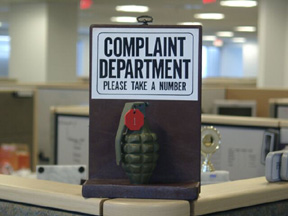
This is the forum for suggestions and help requests on using AR Forums
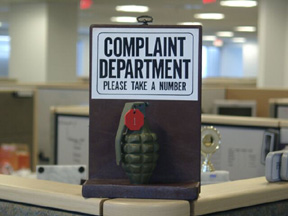
This is the forum for suggestions and help requests on using AR Forums
 The Accurate Reloading Forums
The Accurate Reloading Forums  THE ACCURATE RELOADING.COM FORUMS
THE ACCURATE RELOADING.COM FORUMS  ADMINISTRATION
ADMINISTRATION  Forum Suggestions and help requests from members
Forum Suggestions and help requests from members  how to add url or picture
how to add url or pictureGo  | New  | Find  | Notify  | Tools  | Reply  |  |
| One of Us |
How do you add a sentence or a picture to your post's that will be there automatically when you submit the post? thanks shane | ||
|
| Administrator |
There are several links above the text box that you write in. Third from left is the URL link. 10th from left is for adding a picture. | |||
|
| Moderator |
Shane, Are you referring to a signature which would appear below every post you make? George  | |||
|
| One of Us |
yes | |||
|
| Moderator |
Click the 'Go' button above, then 'Profile'. On the right side of that screen, click 'View/Edit Complete Profile'. Create your signature, then click 'Submit'. Now, click the 'Preferences' link. Under Posting Options, click the box for 'Use Signature on Posts: Automatically". Click 'Submit', and you're done. George  | |||
|
| One of Us |
thanks George ! I will give it a try. I really appreciate your help. shane | |||
|
| Moderator |
It looks like you got it, Shane. George  | |||
|
| Powered by Social Strata |
| Please Wait. Your request is being processed... |
|

Visit our on-line store for AR Memorabilia

